Personal Room
MelpApp's Personal Meeting Room is your very own virtual conference room, accessible to you and your team anytime and anywhere. People you invite can join the same permanent, unique Personal Room link. It gives you the freedom to collaborate and present your ideas with ease as if you were in the same room.
Benefits of Personal Meeting Room:
- Easy Access: Once you share your Meeting Room link with your team members or participants, they can join at any time, unless you have locked the meeting or are using the waiting room feature to admit participants individually.
- Convenience: You can start a meeting instantly or schedule it for later using your Personal Meeting Room.
- Connect Instant: You can connect instantly with the person just by sharing your personal room link. The person you wish to connect with doesn't need to create an account with MelpApp.
Note- The meeting ID and link never changes, so, it should not be used for back-to-back meetings or with people you do not meet regularly.
How to Share Your Personal Room Link:
Simply copy your Personal Room link from the dashboard and share it with your desired contact via email or text.
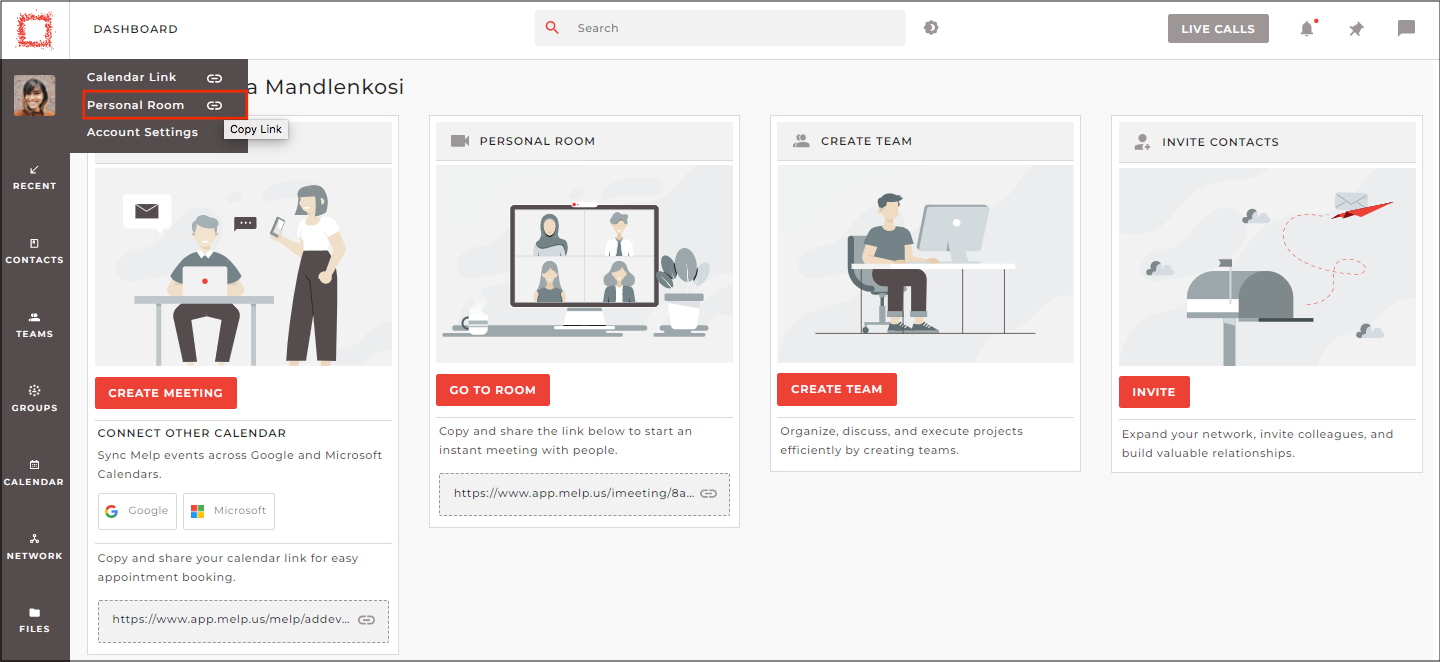
How to Access Your Personal Room:
- Select GO TO ROOM from your dashboard to go to your Personal Room.
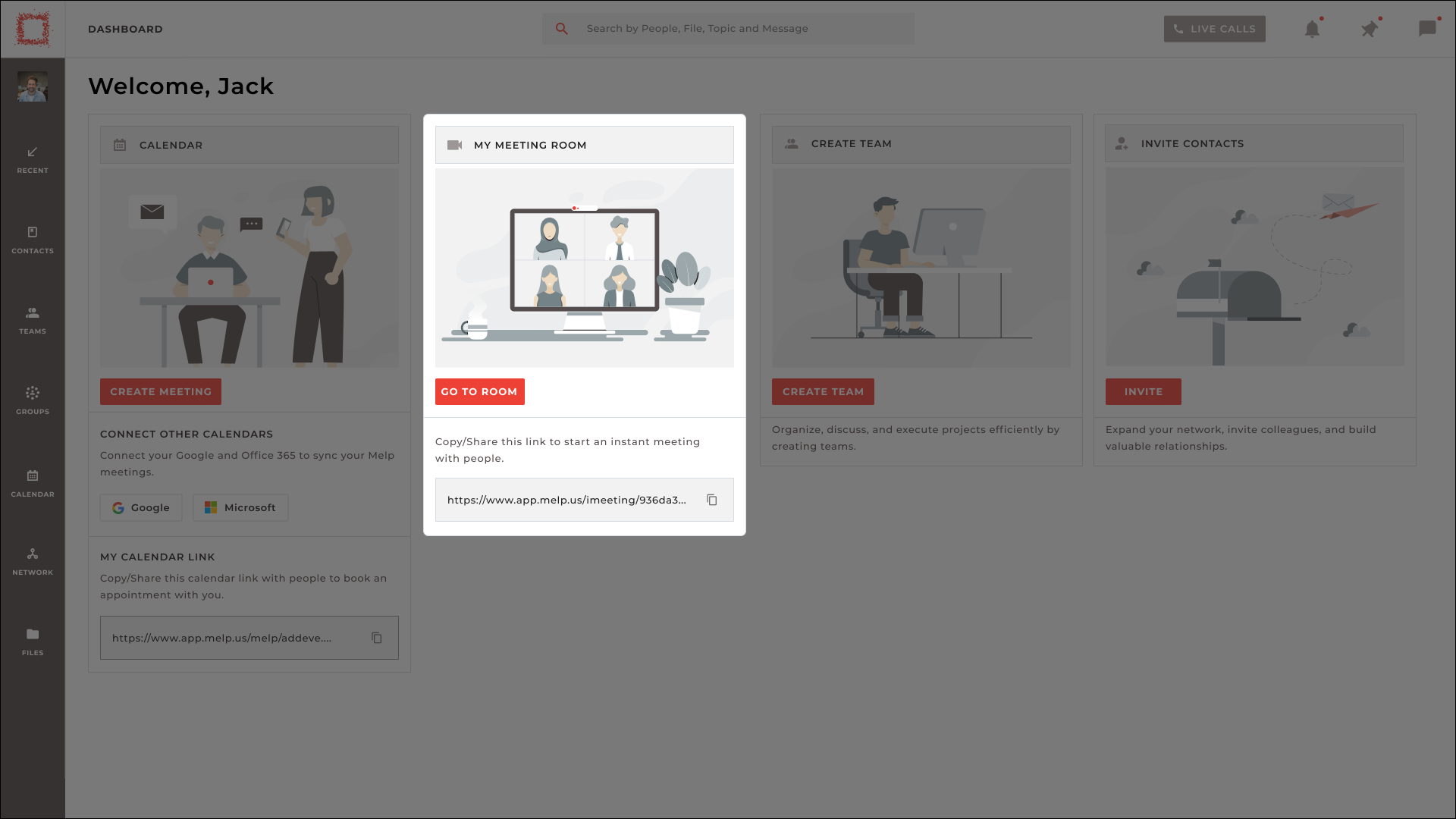
How to Join a Meeting from Personal Room Link:
-
Open the link provided to join the meeting room.
-
Wait for the organizer to accept your request.
-
Once accepted, a new window for your private room will automatically open.
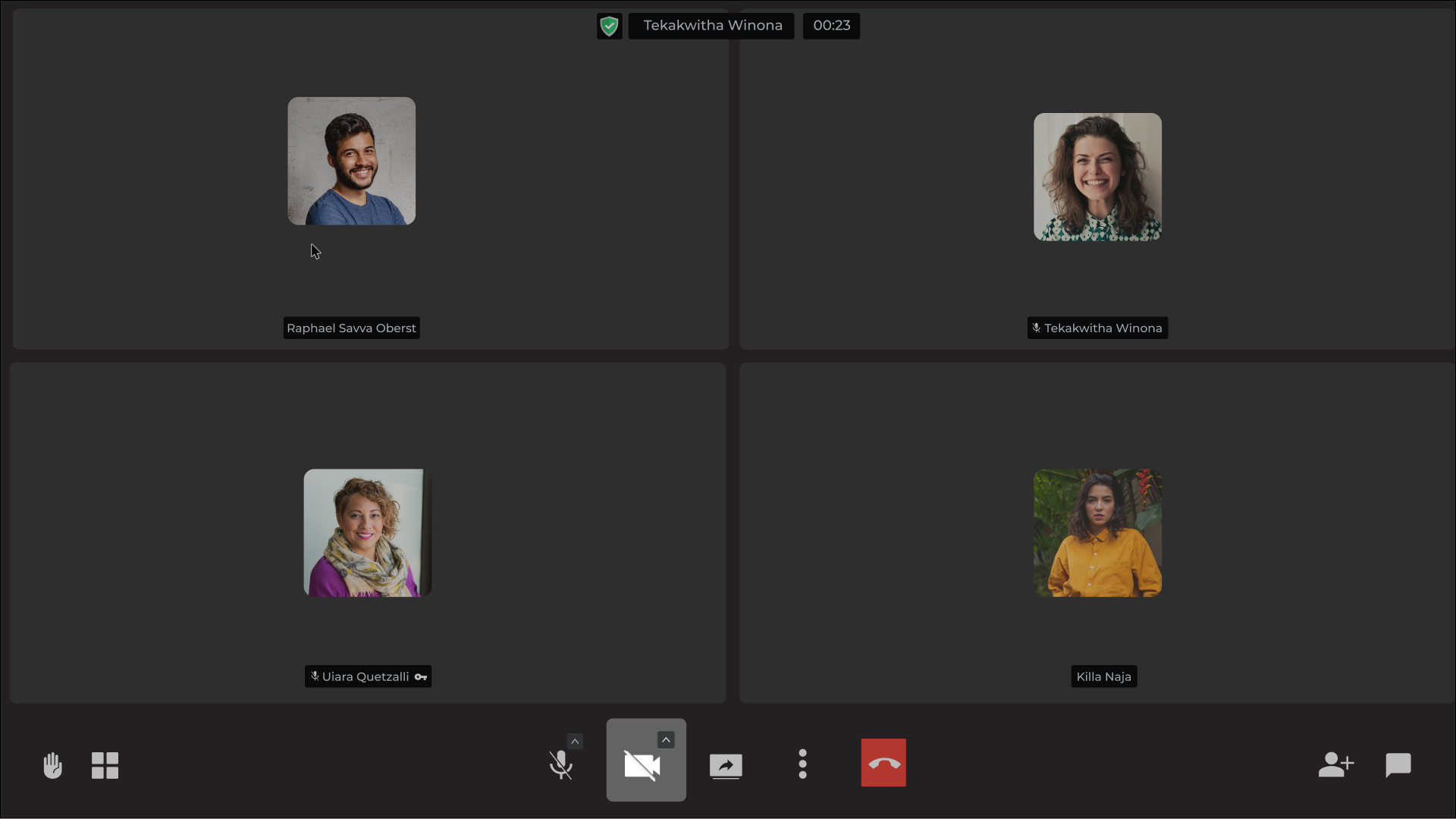
Note: Having your own Personal Meeting Room can make virtual meetings more convenient and efficient. Conduct meetings and presentations anytime and anywhere, making your work life easier and more efficient.