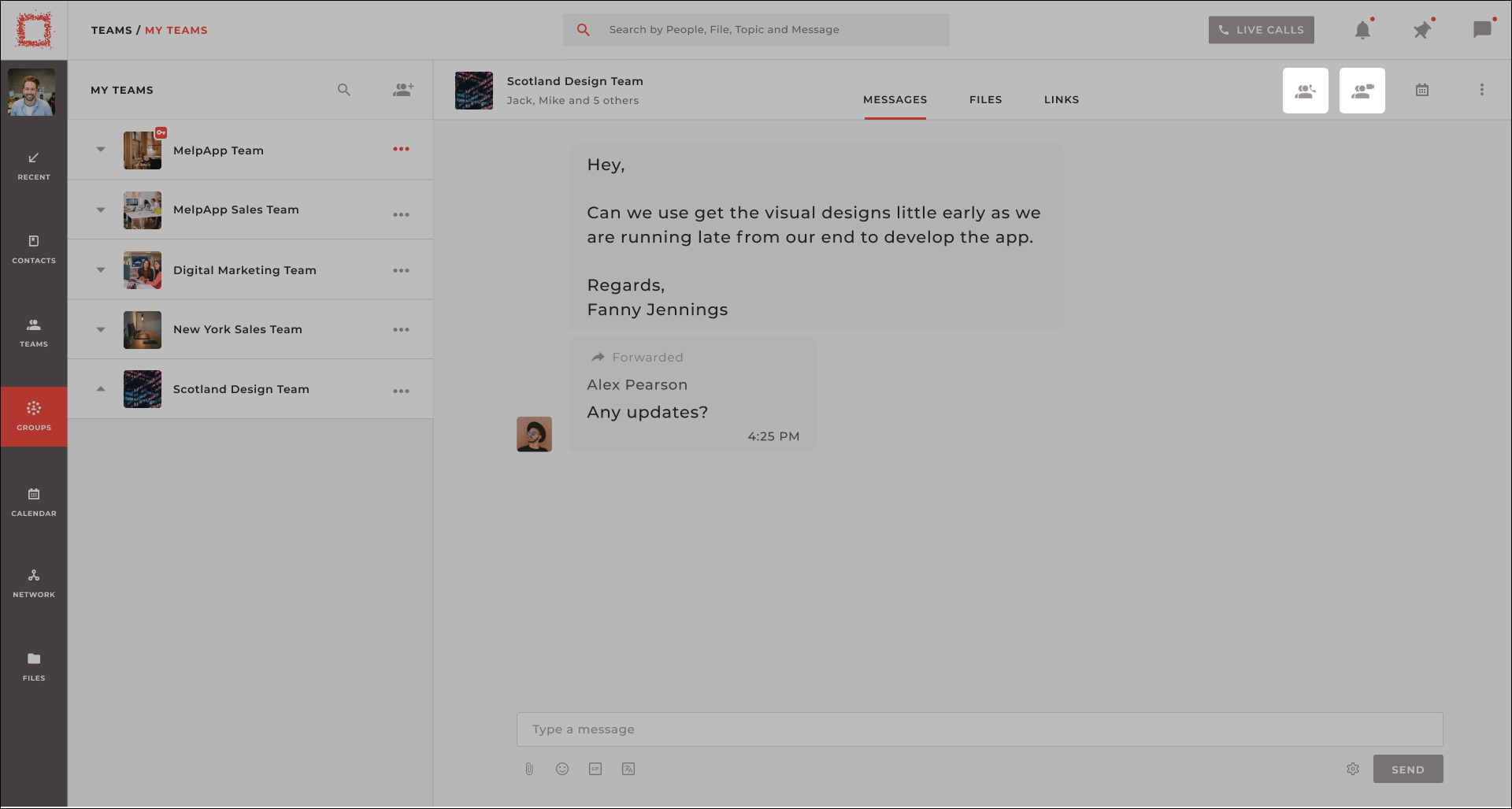Team or Group Conferences
With MelpApp you can initiate audio and video conferences with your teams and groups hassle-free and seamlessly. Select the team or group in which you want to initiate the conference. Select the video or audio call icon to start the video and audio conference.
How to initiate a team conference
- Go to Teams which you want to initiate the conference call.
- Click on the Audio call icon for audio conference or the Video call icon for video conference.