Email Chat
With the Email Chat feature, you can easily share your team, group, or one-on-one chat with others via email. This can be particularly useful when you need to share important information or discussions with people who may not be part of your chat group, or if you want to keep a record of a chat conversation.
To share a chat via email, please follow these steps:
- Navigate to the message, group, or topic chat screen that you wish to share via email. From more option select Email Chat from the list of options that appear.
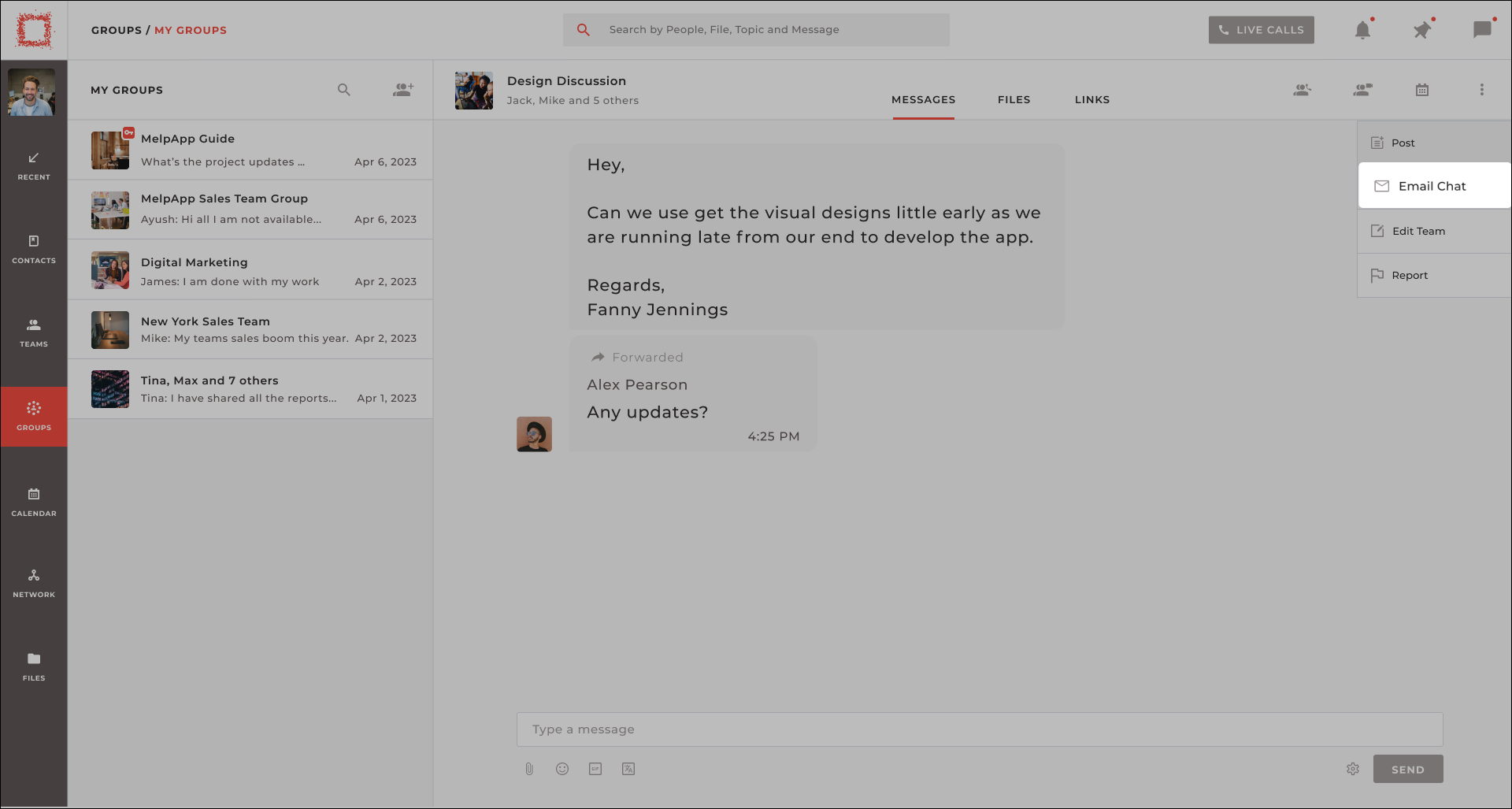
- Fill out the EMAIL ID of the recipient.
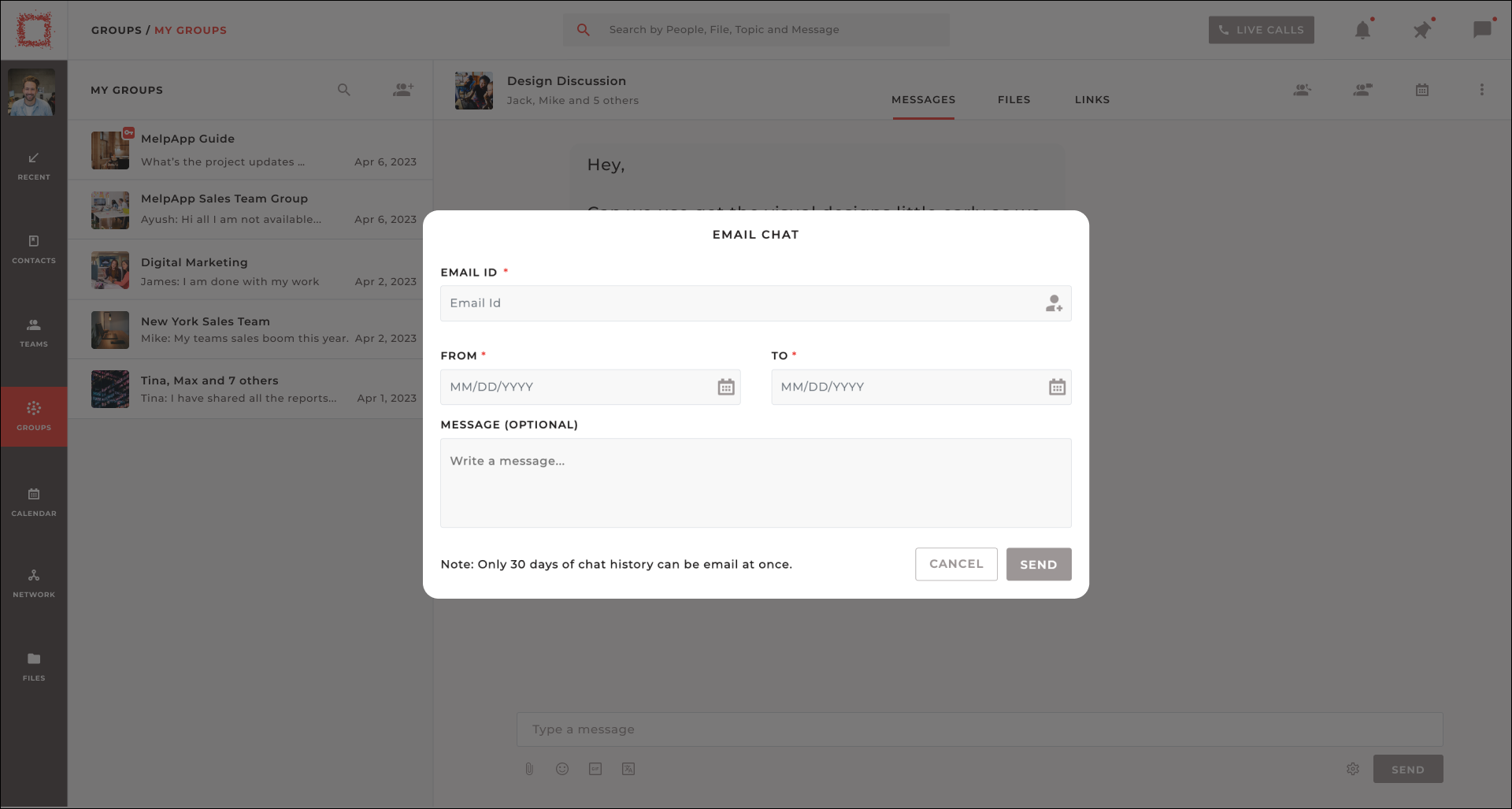
- Select the date range of the chat you wish to share, and any additional message you may want to include.
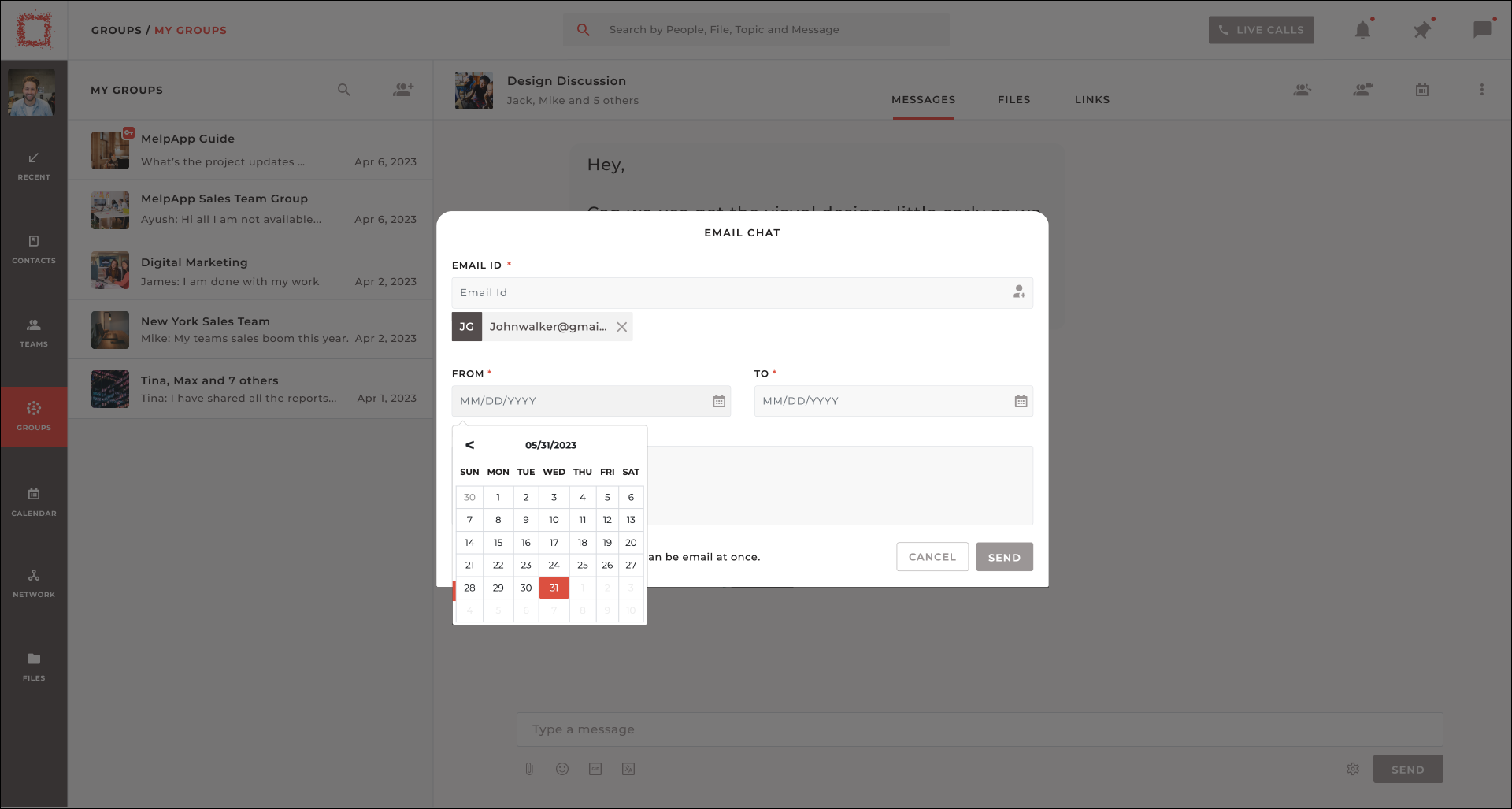
- Click on SEND to send the email.
Note: You can only share 30 days of chat at once. If you want to share a chat conversation for a longer duration, you will need to split it up into multiple emails.
Using the Email Chat feature, sharing a chat conversation with others is easy and convenient. You can also use it to create an archive of your chat conversations for future reference. It's a powerful tool that helps you communicate and share information more effectively. Try it out today and streamline your communication process!