How to Create a Group
Groups can be a great tool for staying connected with your team and having quick discussions or conferences. Here's how you can create a group on different devices:
Desktop:
-
Go to the GROUPS from the left panel.
-
Click on the Create Group icon.
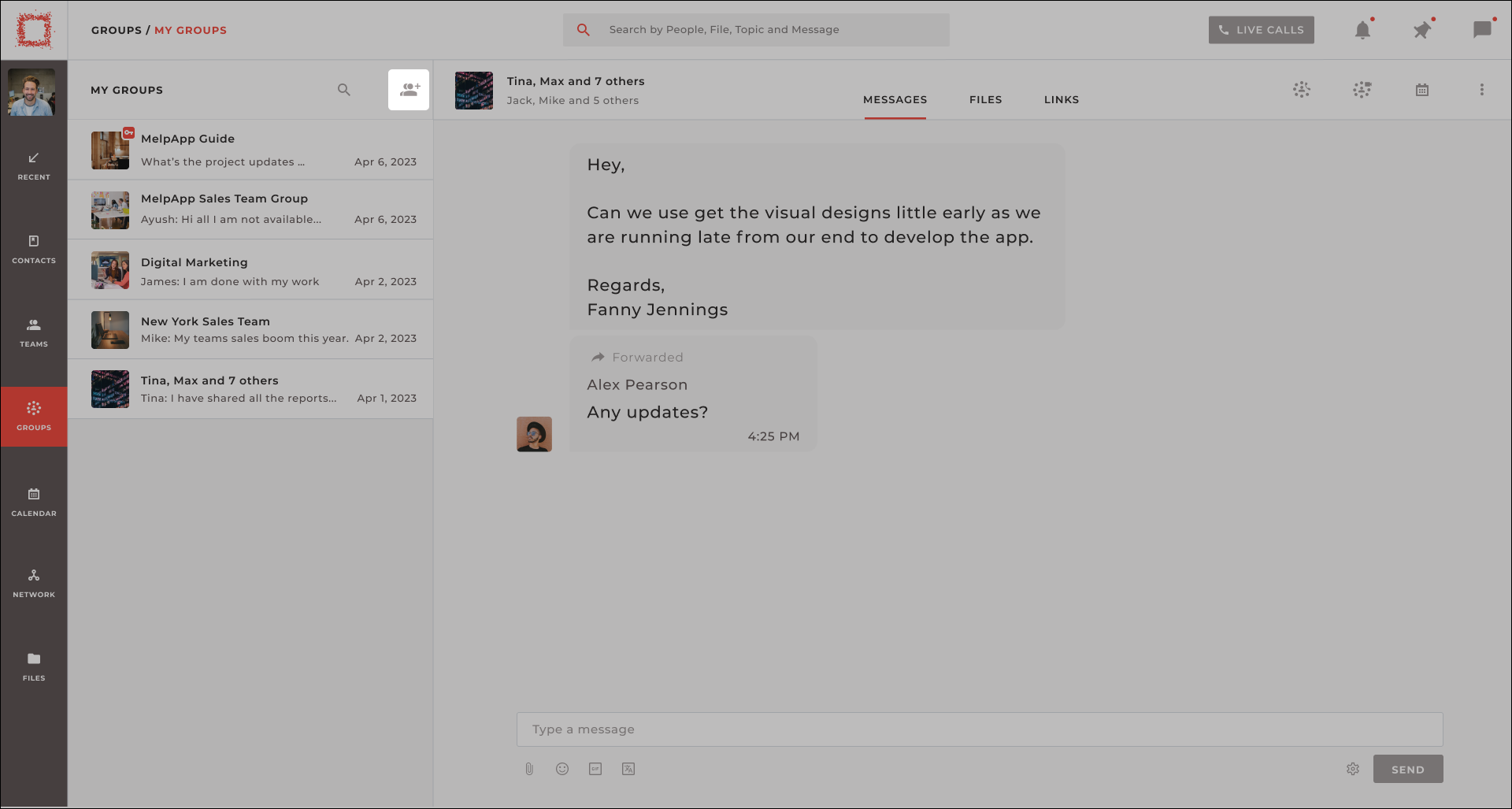
-
Enter a name for your group.
-
Enter a description of your group (optional) and upload a display picture (optional).
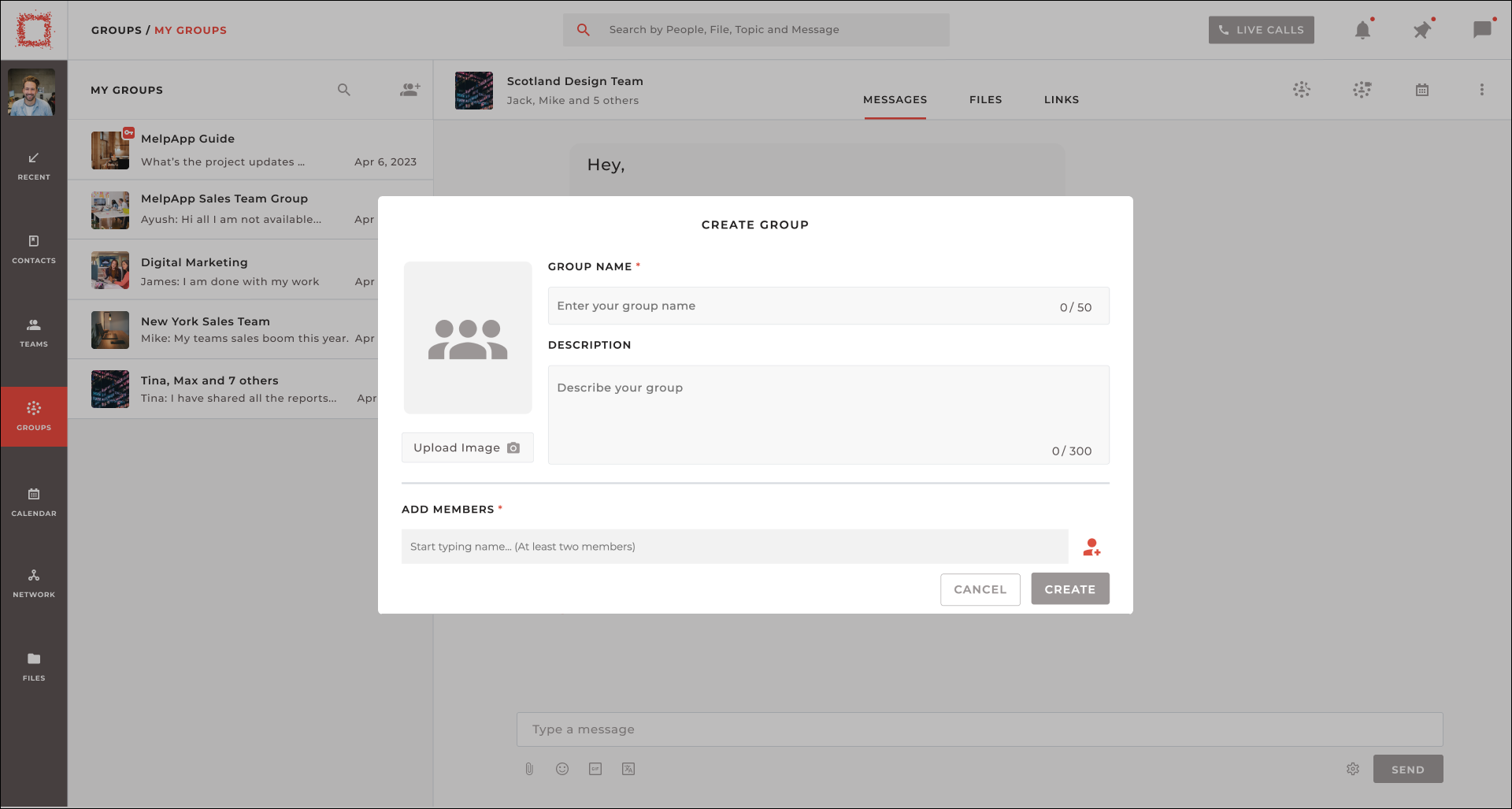
- Add people to your group by entering their Name or Email address or directly selecting them by clicking on the Add Members icon.
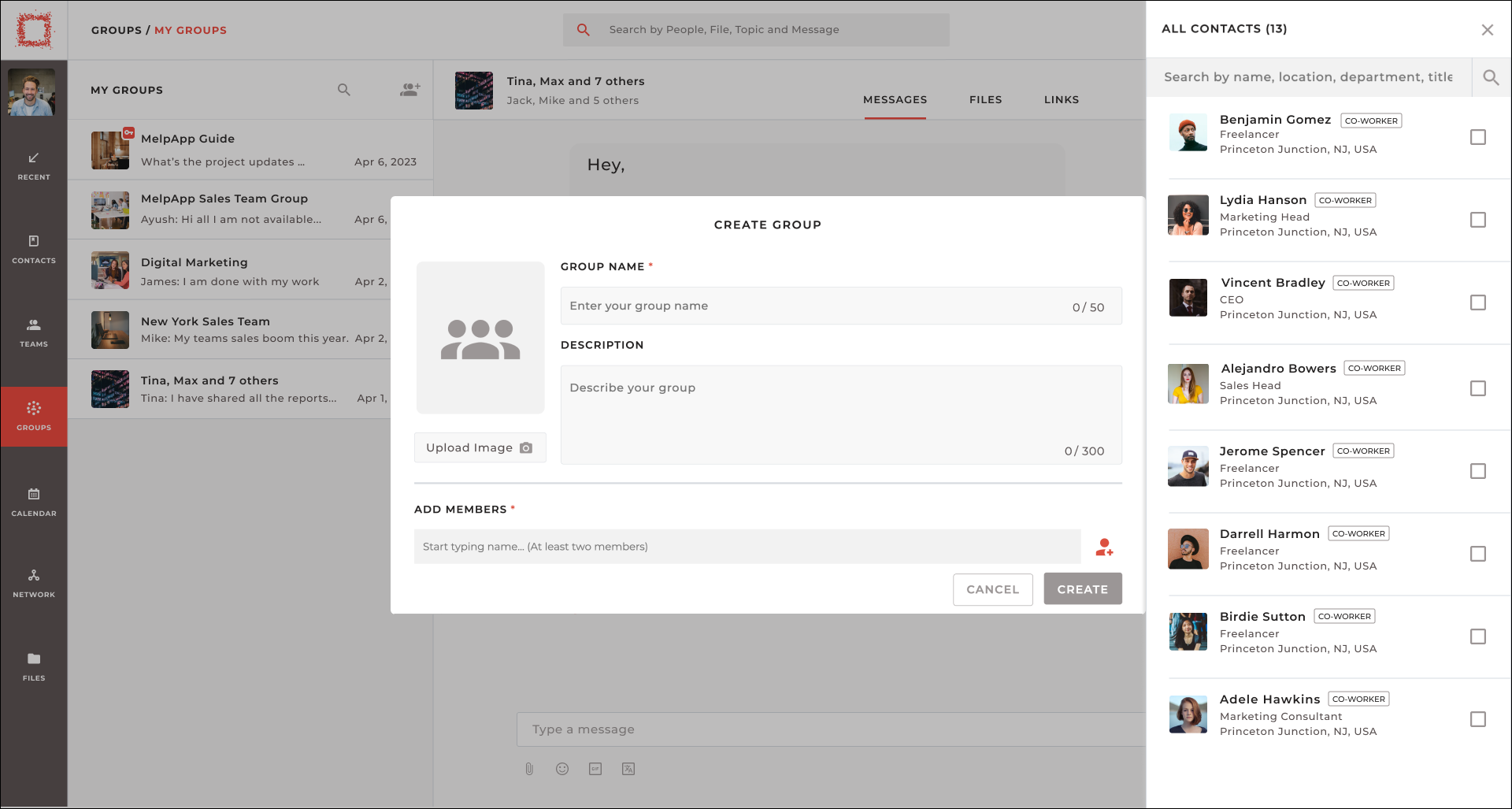
- Click on CREATE.