How to Add or Remove Group Members
As the group admin, you can manage your group members by adding or removing them as needed. Follow these steps to do so:
To add a member:
-
Navigate to the GROUPS from your dashboard.
-
Select the group you wish to add a member to and click Edit Group from More Option from the top right corner.
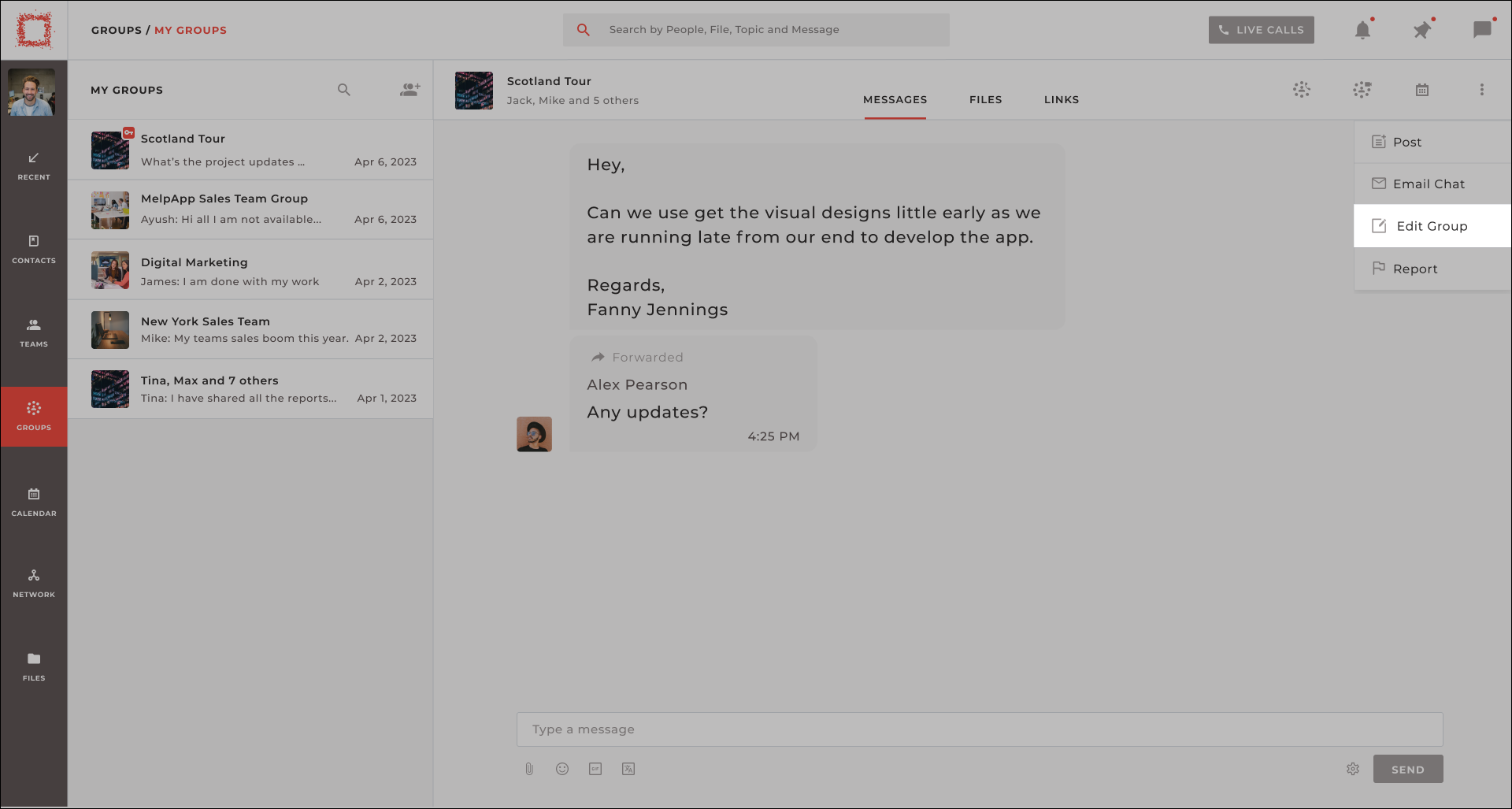
- Enter name of the member you want to add to the group or select them from your contact list. The group member will be added to the group.
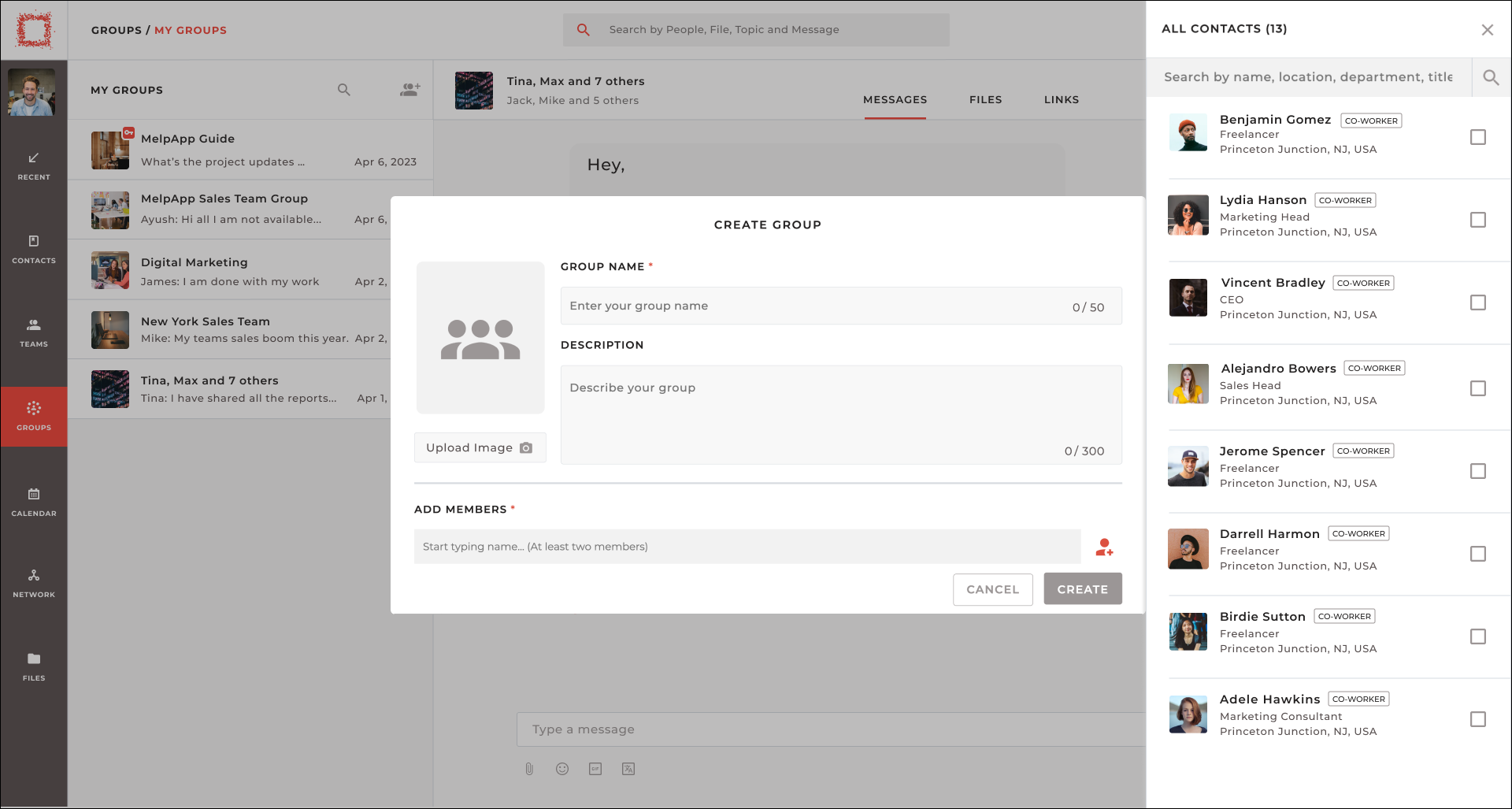
To remove a member:
- Go to Edit Group from More Option.
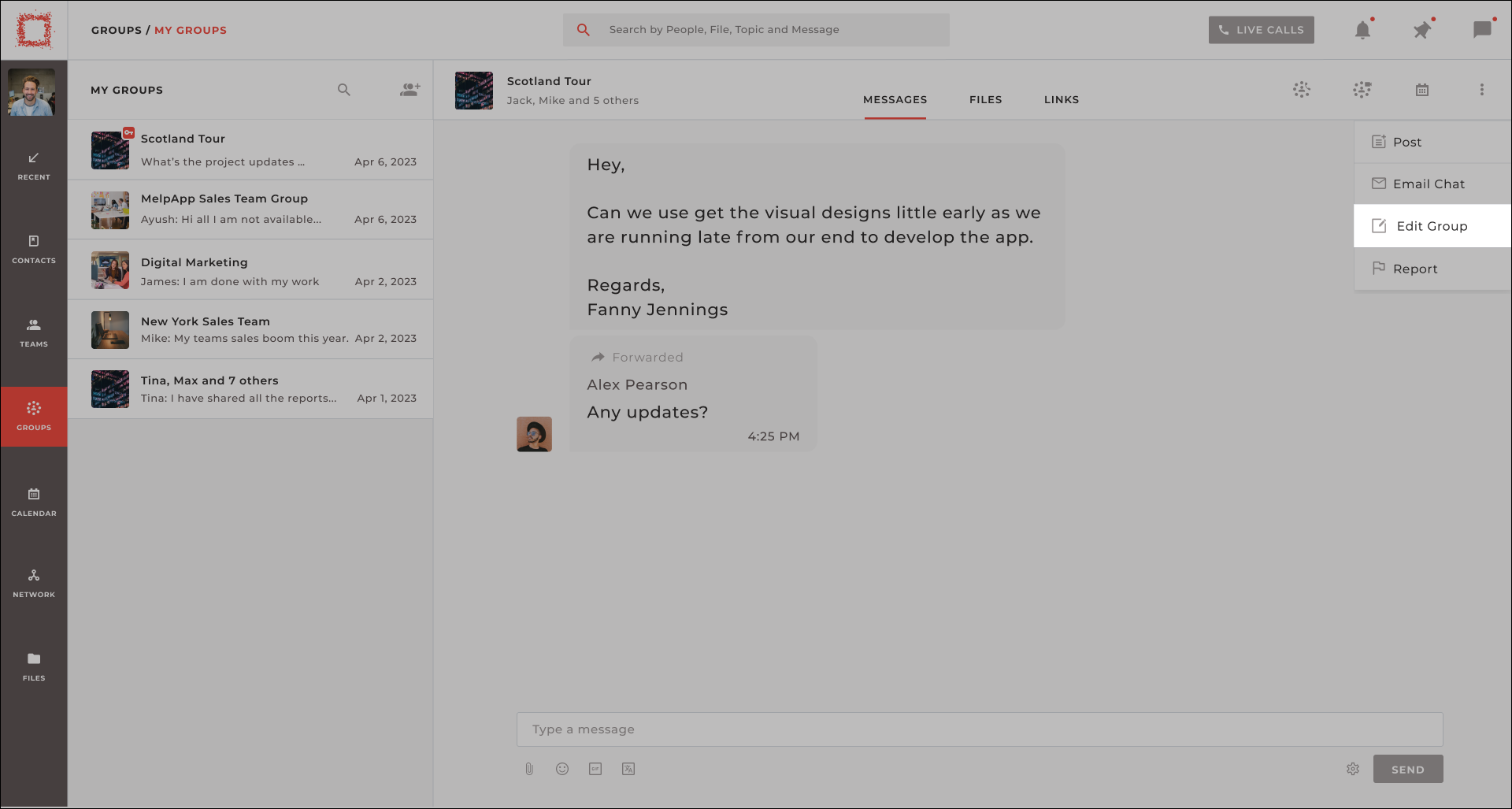
- From More Options list select Remove Member. The group member will be removed from the group.
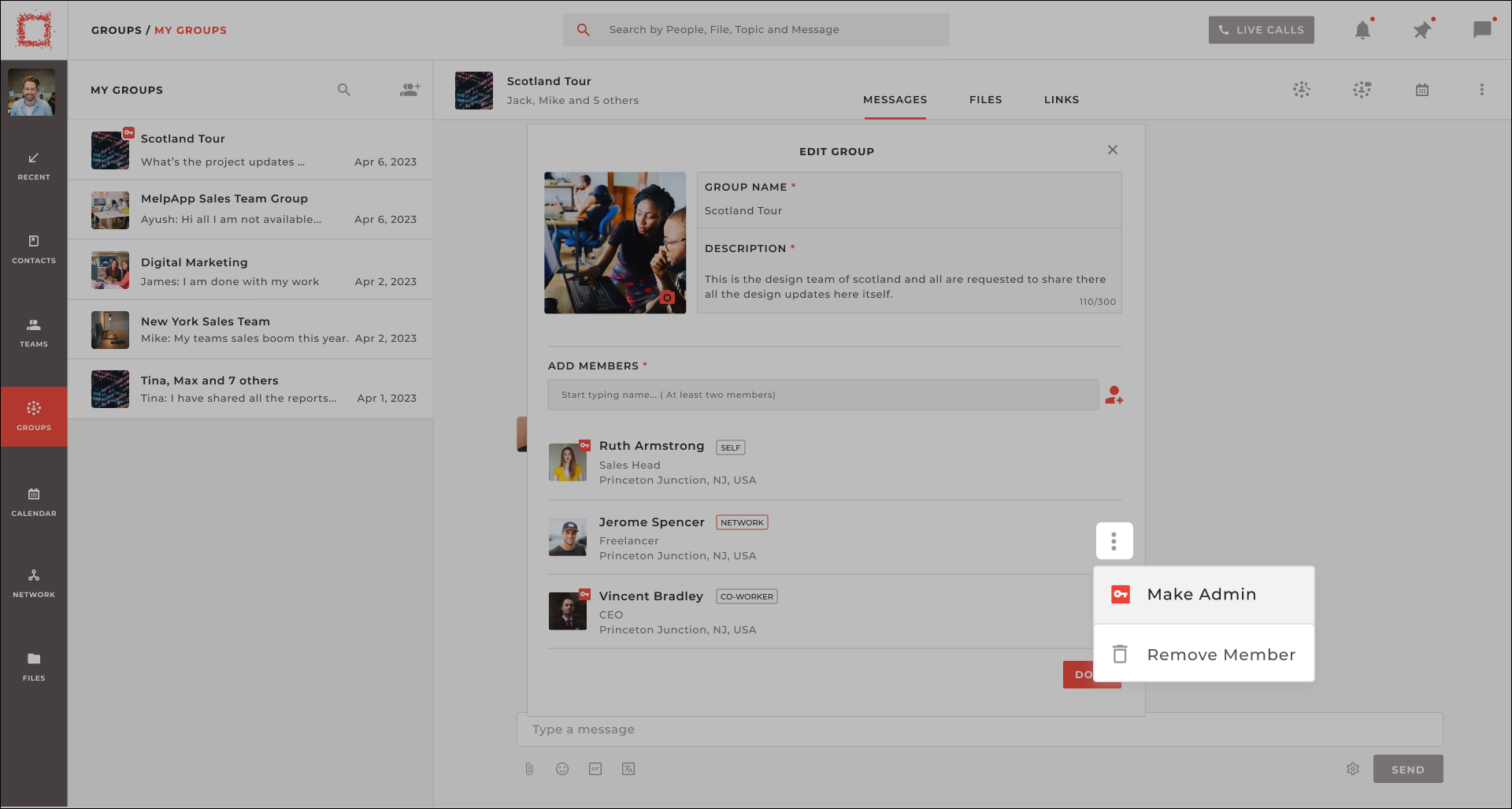
Note: Only the group admin has the authority to add or remove members from the group. In addition to managing group members, as a admin, you are also responsible for updating the group's profile and managing the group accordingly. This includes assigning roles and permissions.