How to schedule a meeting
MelpApp offers different ways to schedule meetings, whether you want to start one instantly or schedule it for the future as a one-time or a recurring event. Here are the steps to schedule a meeting:
- Click on the Create Meeting button from either the calendar or dashboard option.
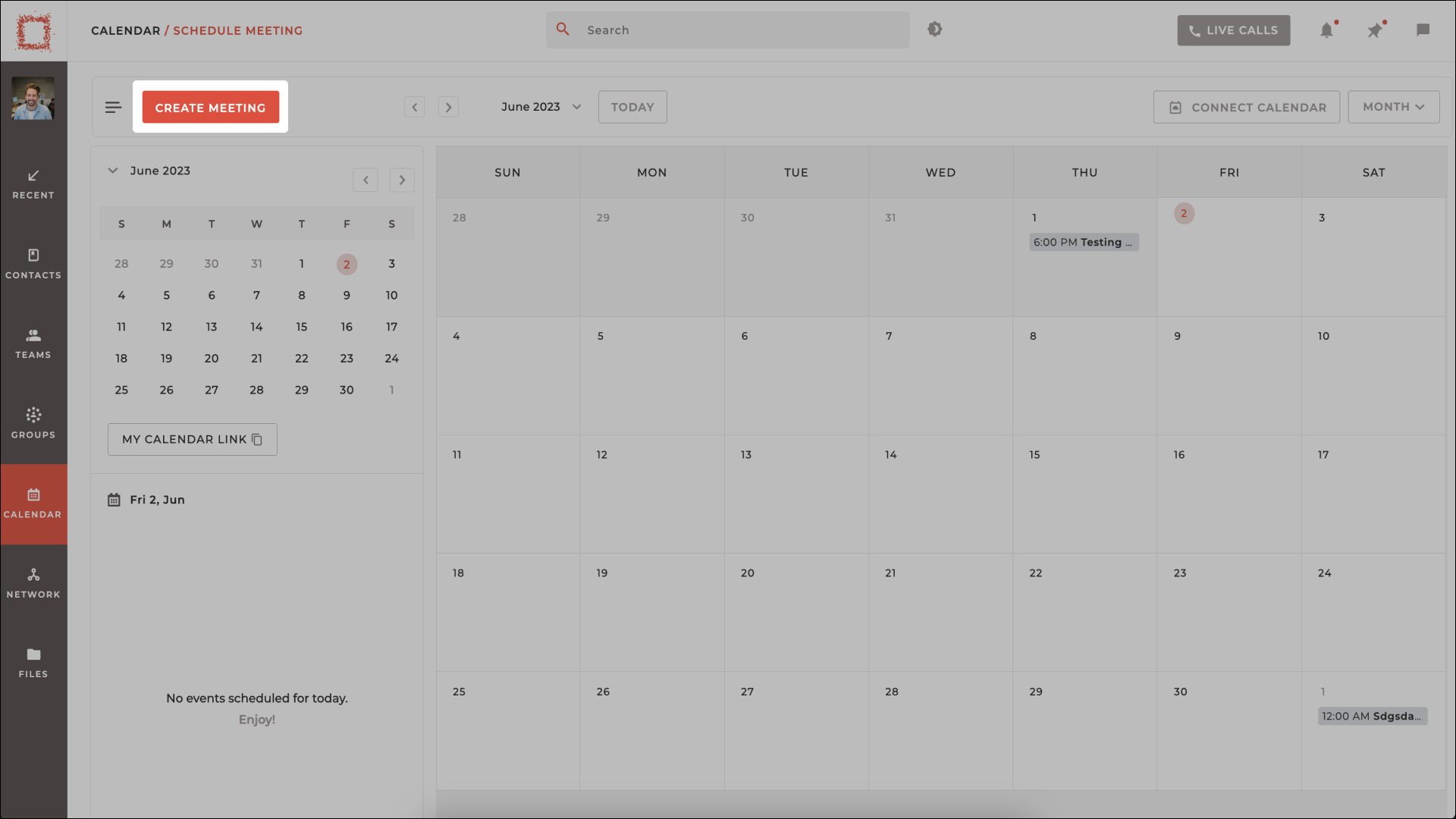
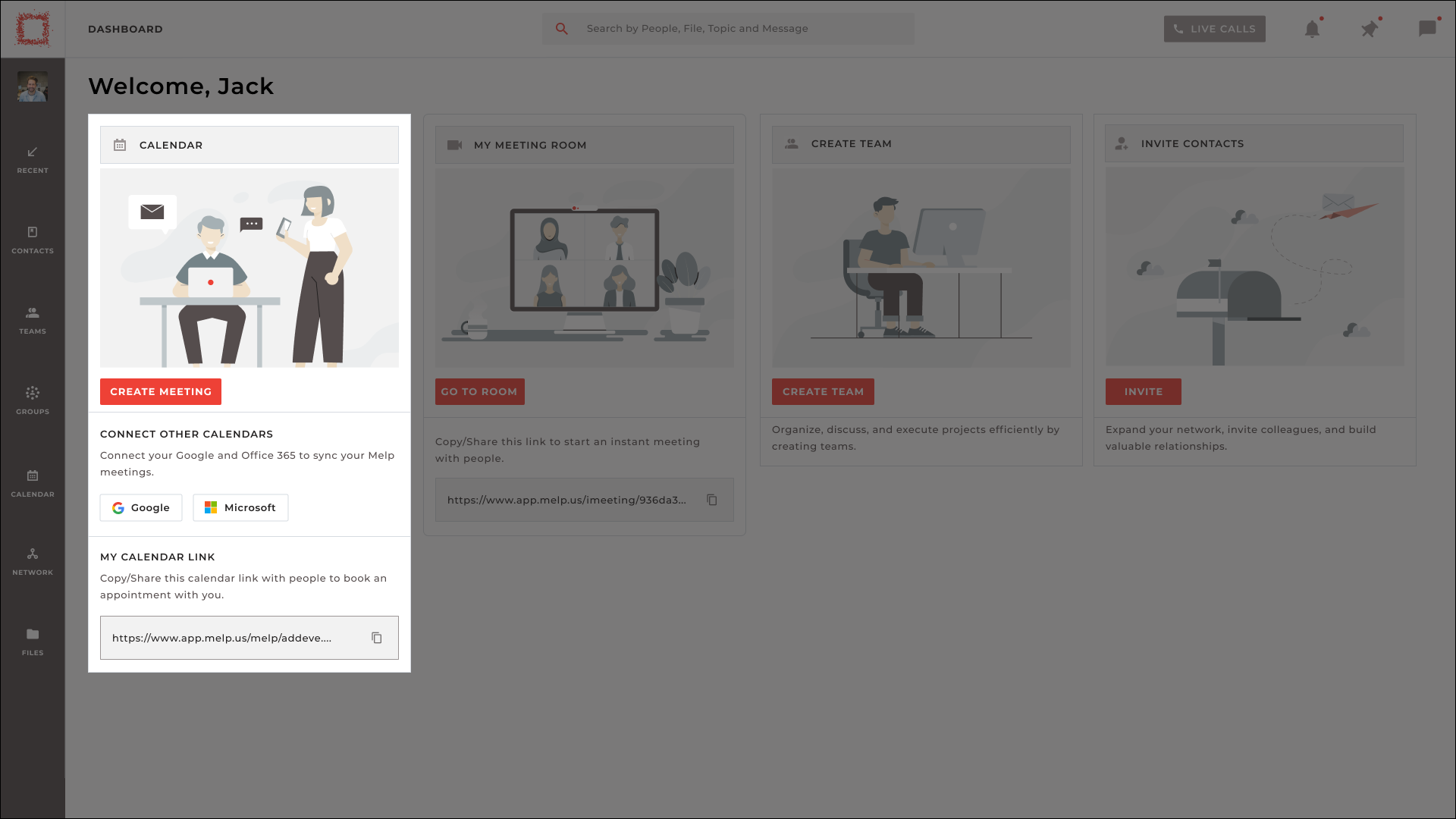
- Fill out the meeting details such as MEETING TITLE, INVITEES, DATE, TIME, RECURRENCE, TIME SLOT, and ATTACHMENTS.
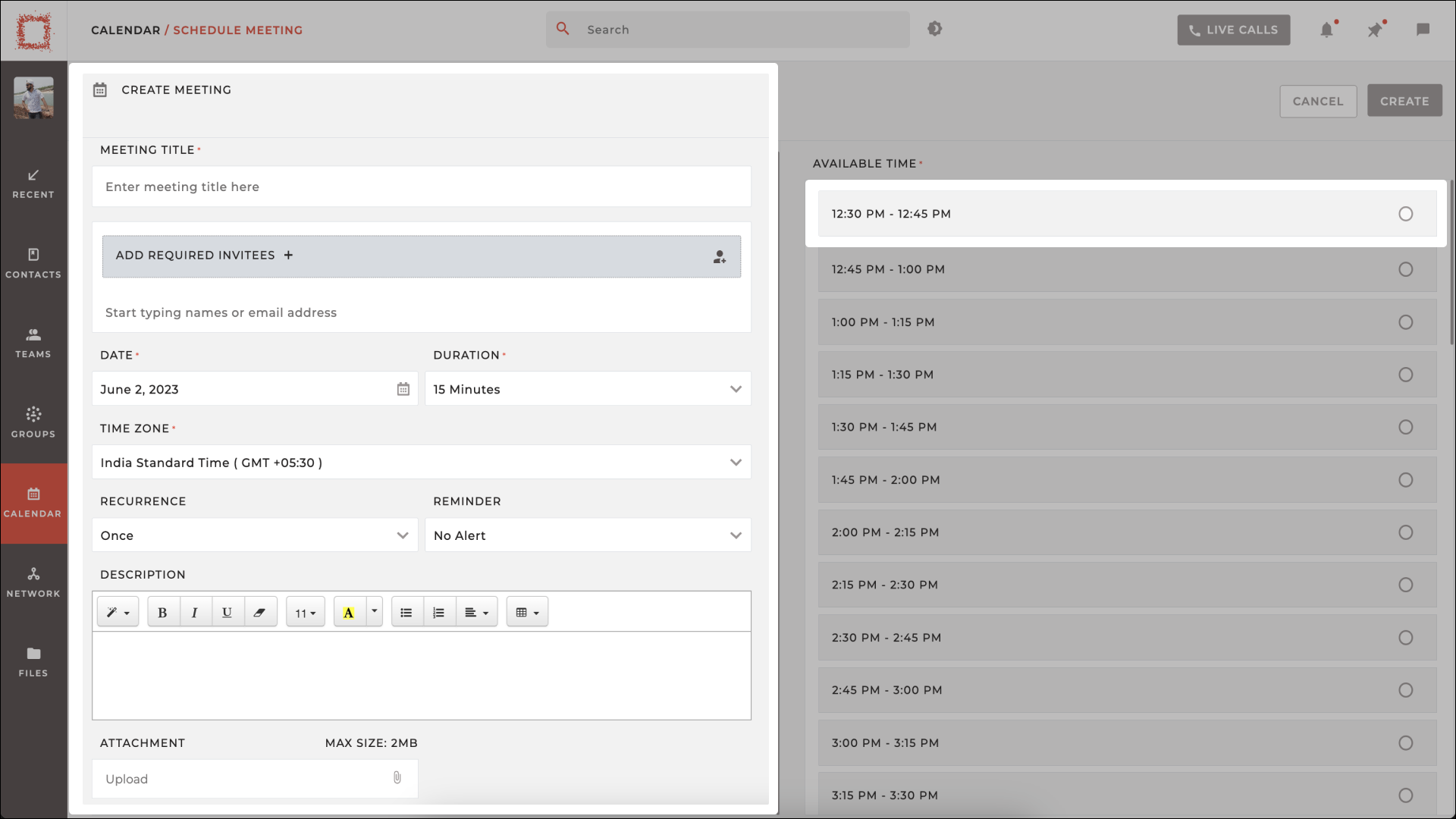
- Click on CREATE to schedule the meeting.
All the participants will be notified on their Melp calendar or via e-mail.