Change Your Language
Melp offers six different languages: English (United States), Spanish, Portuguese (Brazilian), French, German, and Russian. By changing your language settings, you can customize the interface of the application to your preferred language. Melp will use the language you've selected on your device or browser. Keep in mind that changing your device language will also change the language used on MelpApp.
Make your experience more comfortable by changing your preferred language. Here's how you can change your language settings:
-
Open Account Settings
-
Select the WORK tab from the left side of the pop-up. Locate the LANGUAGE option and click on it.
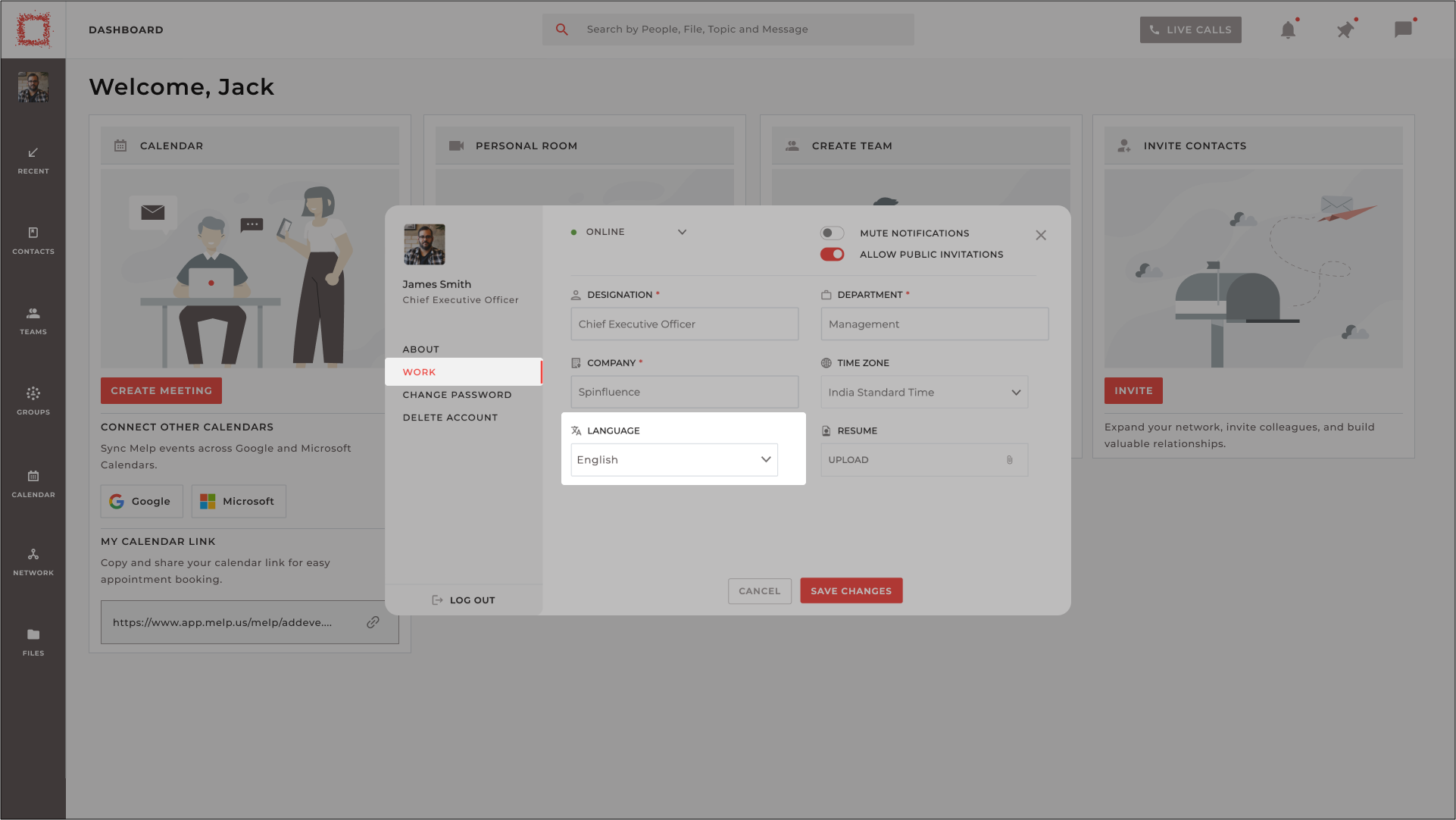
- From the drop-down menu, Select your desired language.
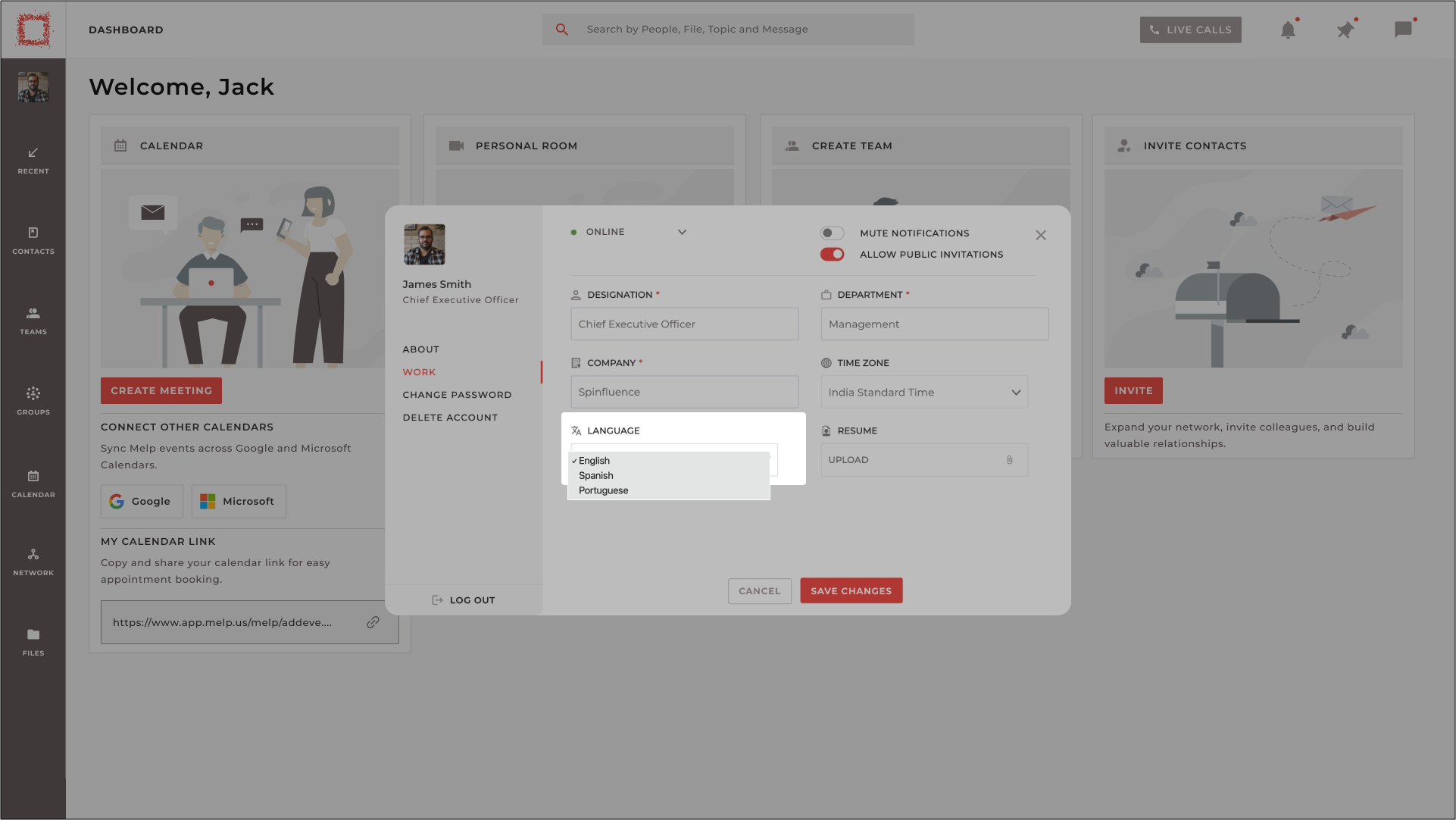
- Save your changes by clicking on the SAVE CHANGES.