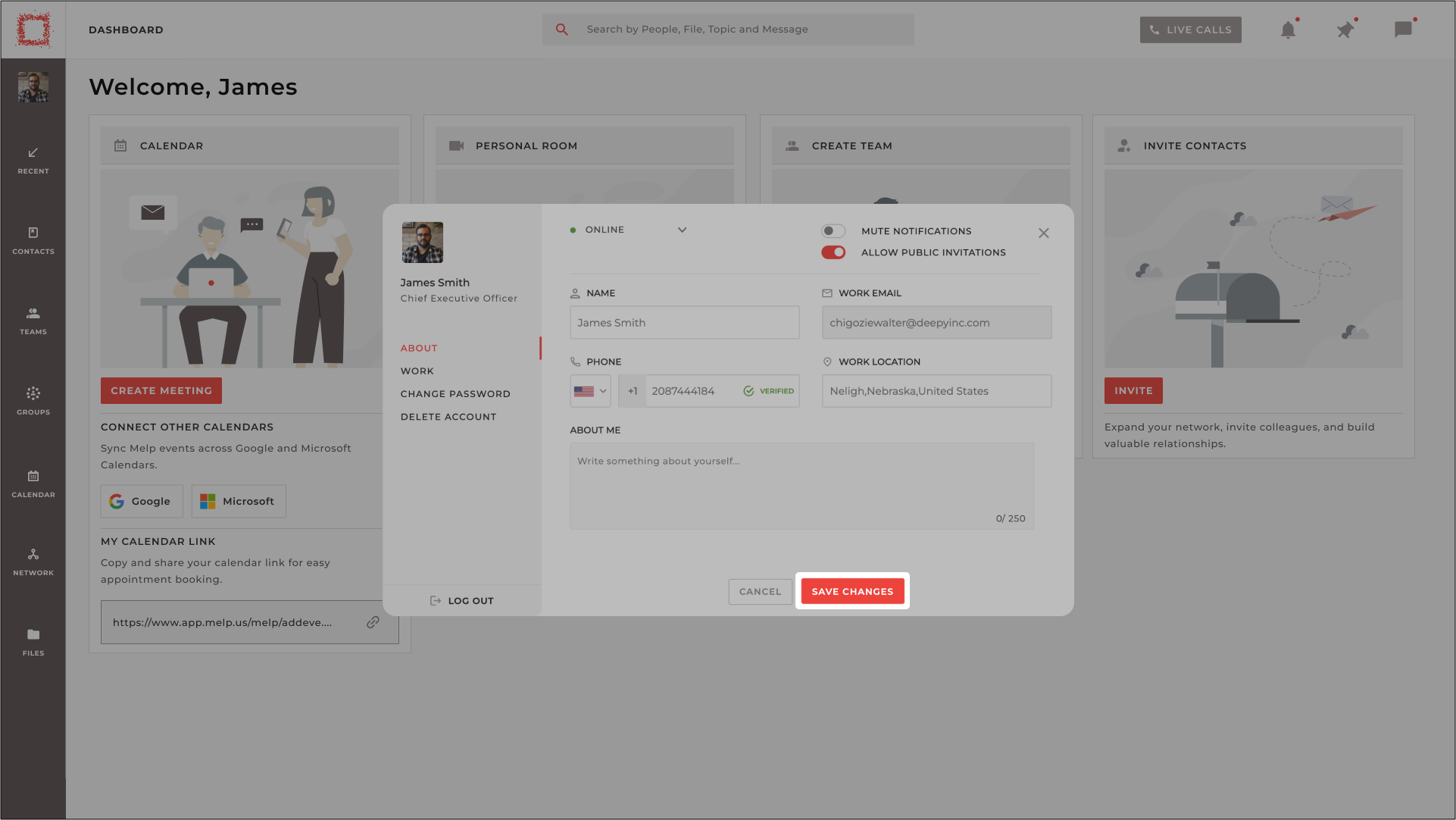Set Your Status
By updating your status, you can easily let them know whether you are available or not, and when to contact you without disturbing you during critical tasks. Whether you are working on a project, in a meeting, or simply taking a break, updating your status ensures that your contacts are aware of your availability and can communicate with you accordingly.
If you set your status to "Busy," it means that you are currently occupied with a task that requires your undivided attention and cannot be reached immediately. Similarly, if you set your status to "Online" or "In a Meeting," it indicates that you are available for communication or currently in a meeting, respectively.
Follow these simple steps to set your status:
-
Access Account Settings.
-
Look for your status, which should say ONLINE, for example. Click on it to reveal a drop-down menu.
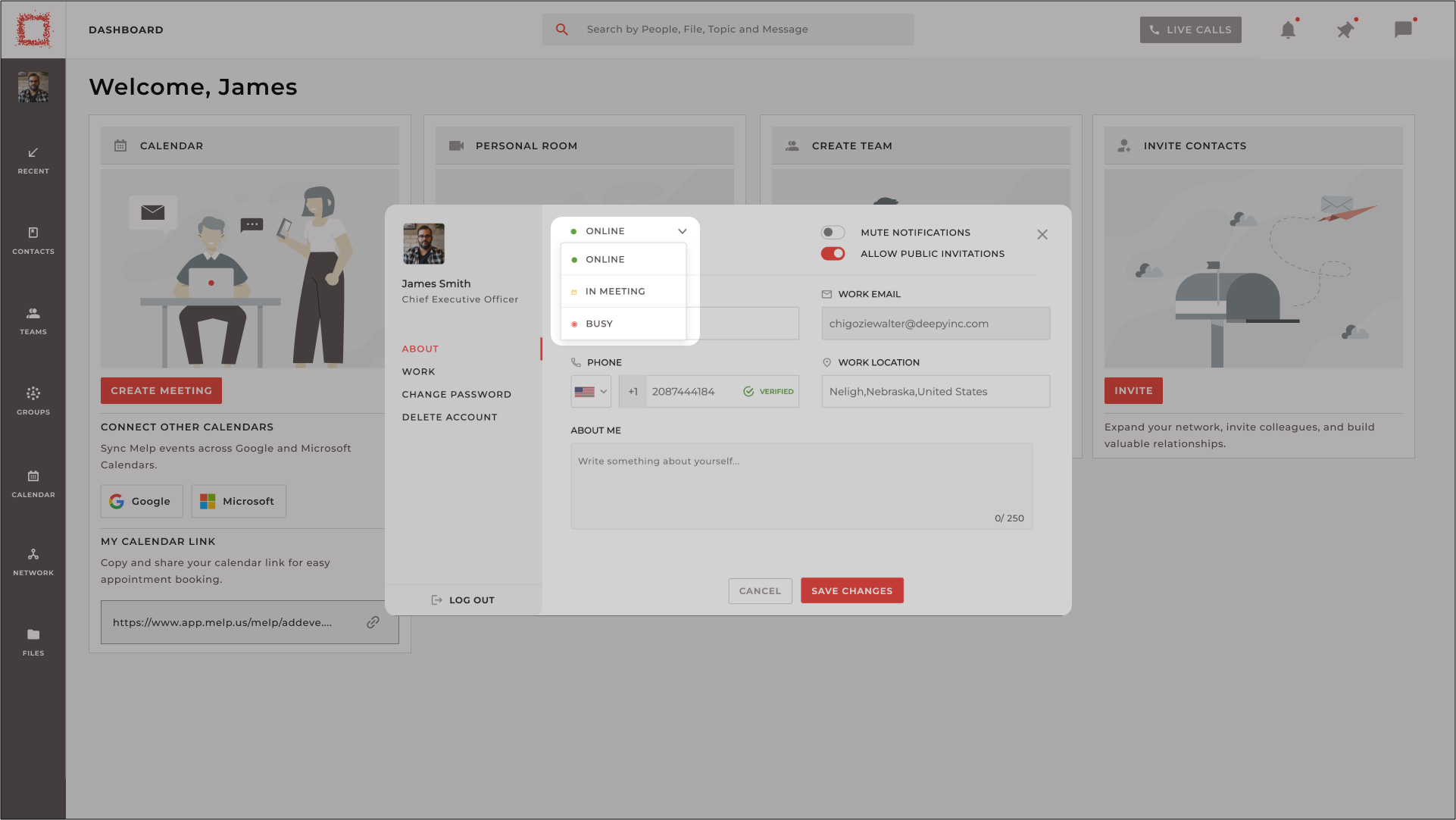
-
Select your desired status from drop-down. Whether you're ONLINE, IN MEETING, or BUSY choose the status that best represents your current availability.
-
Save your changes by clicking on SAVE CHANGES.