Update Your Display Name
Keep your profile up-to-date on by following these simple steps to update your display name.
- Access your Account Settings.
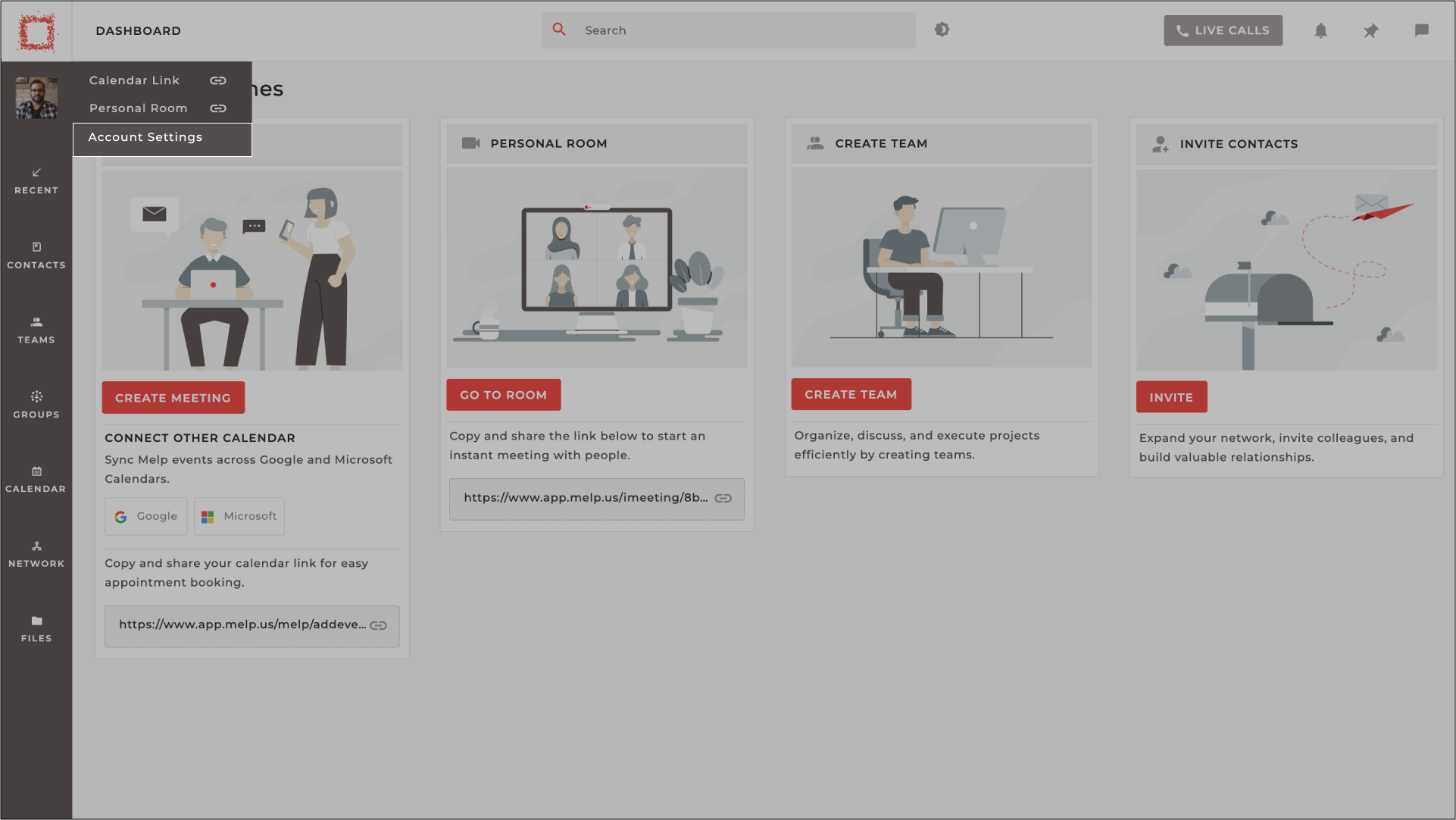
- Navigate to the ABOUT tab and locate your current display name.
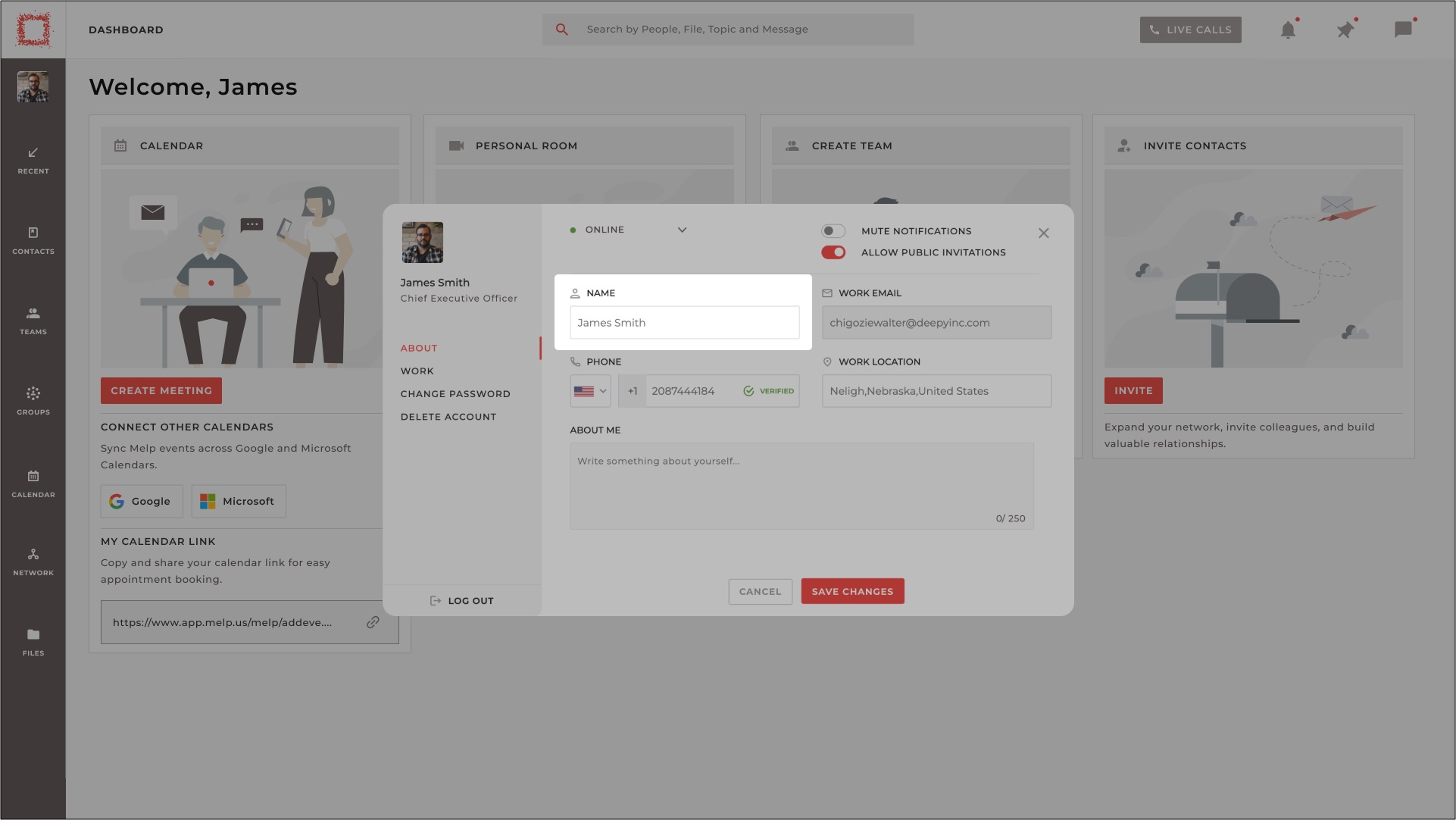
-
Click on your NAME and edit it to your desired new name.
-
Save your changes by clicking on SAVE CHANGES.
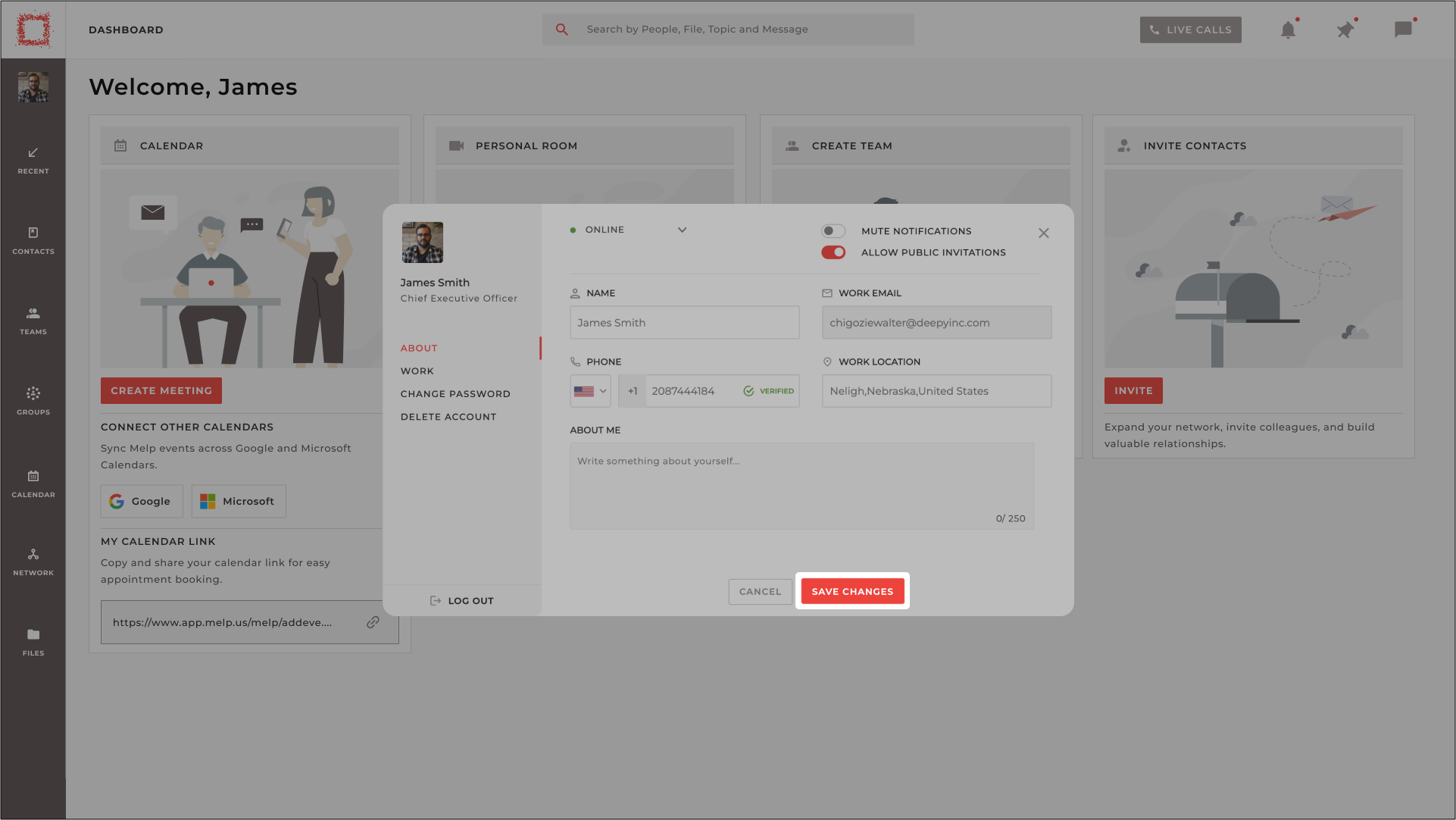
Keeping your display name updated ensures that your profile is accurate and easily identifiable by other users. Follow these steps to make sure your profile always reflects the most up-to-date information.