How to Create a Team
To create a team in our Desktop, WebApp or Mobile App, there are a few easy steps to follow:
There are two ways to create a team
Option 1:
- Select CREATE TEAM from the dashboard.
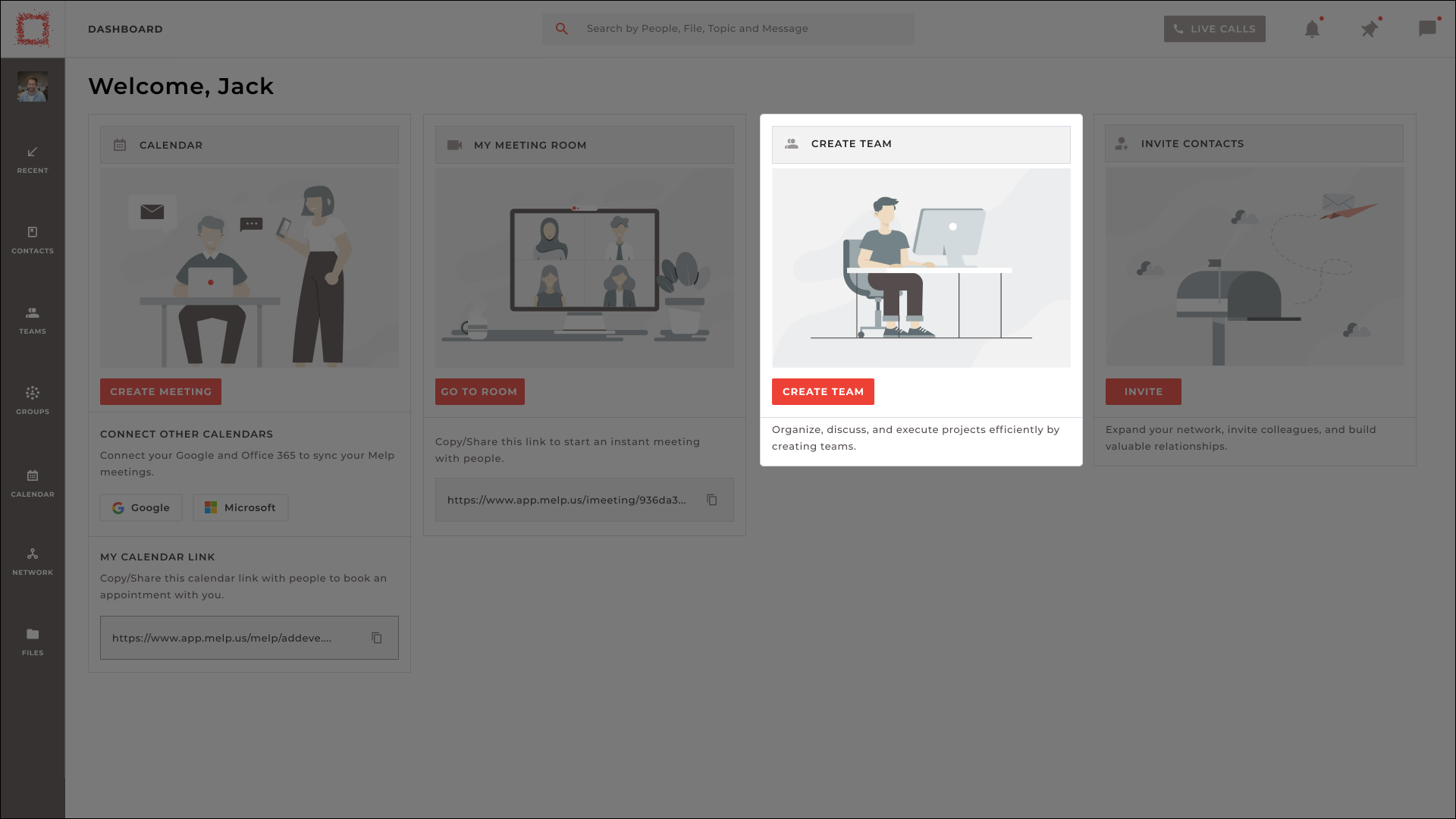
Alternative:
- You can also Go to the Team tab on the left panel and click on the Create Team icon.
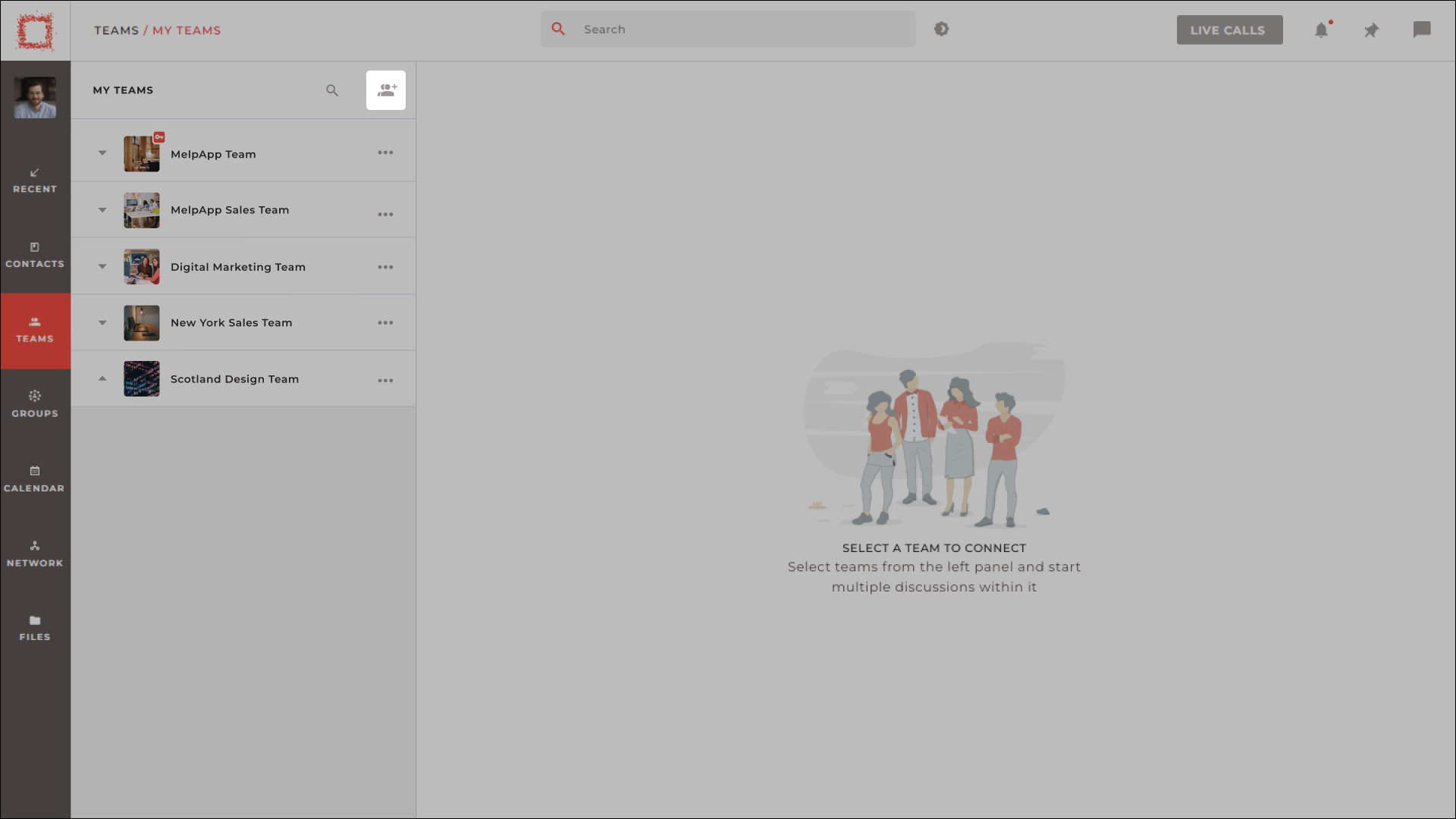
- Enter a name for your team.
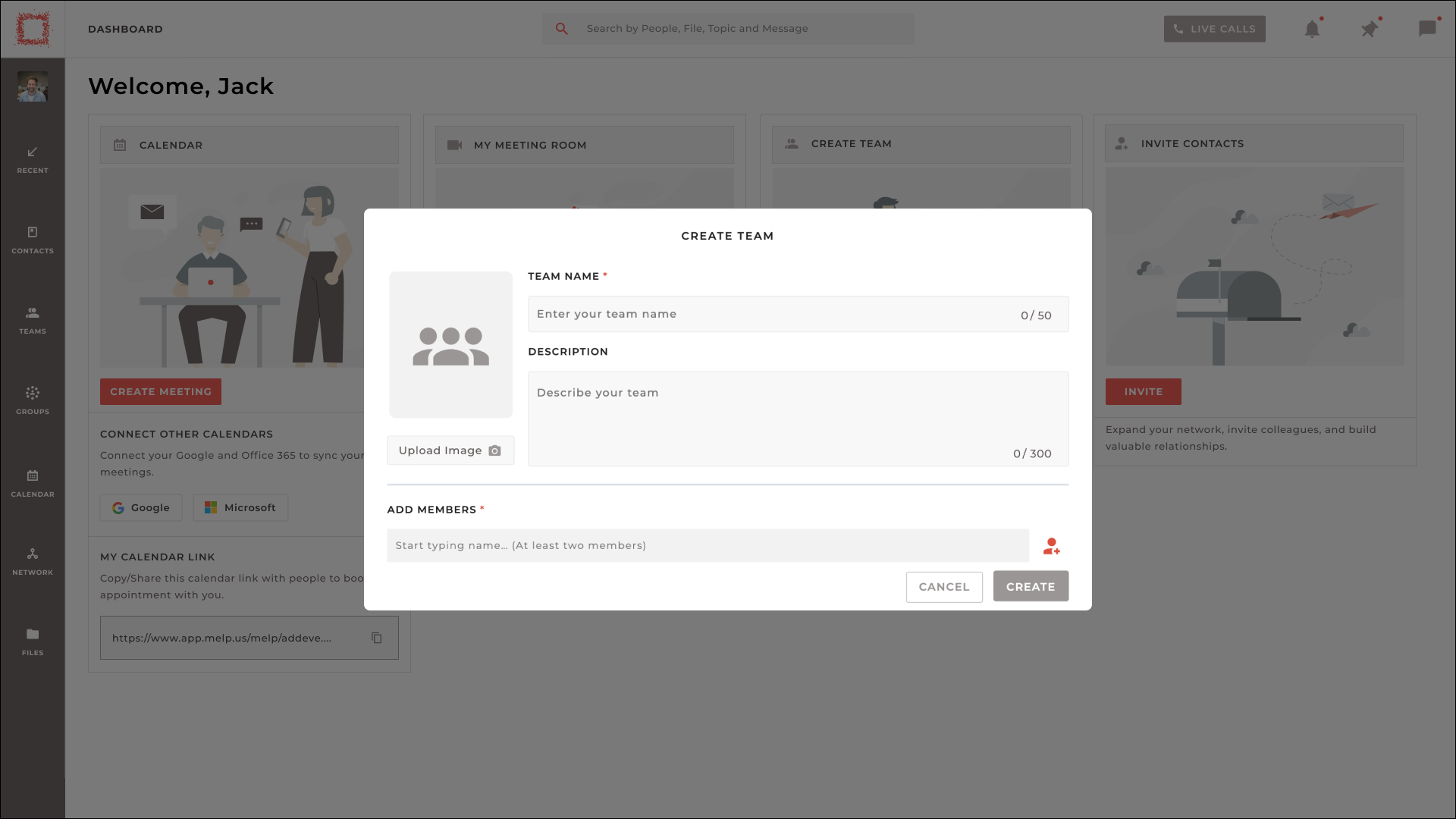
- Optionally, add a description and a display picture for your team.
- Add people to your team by entering their name or email address or by selecting them from the list.
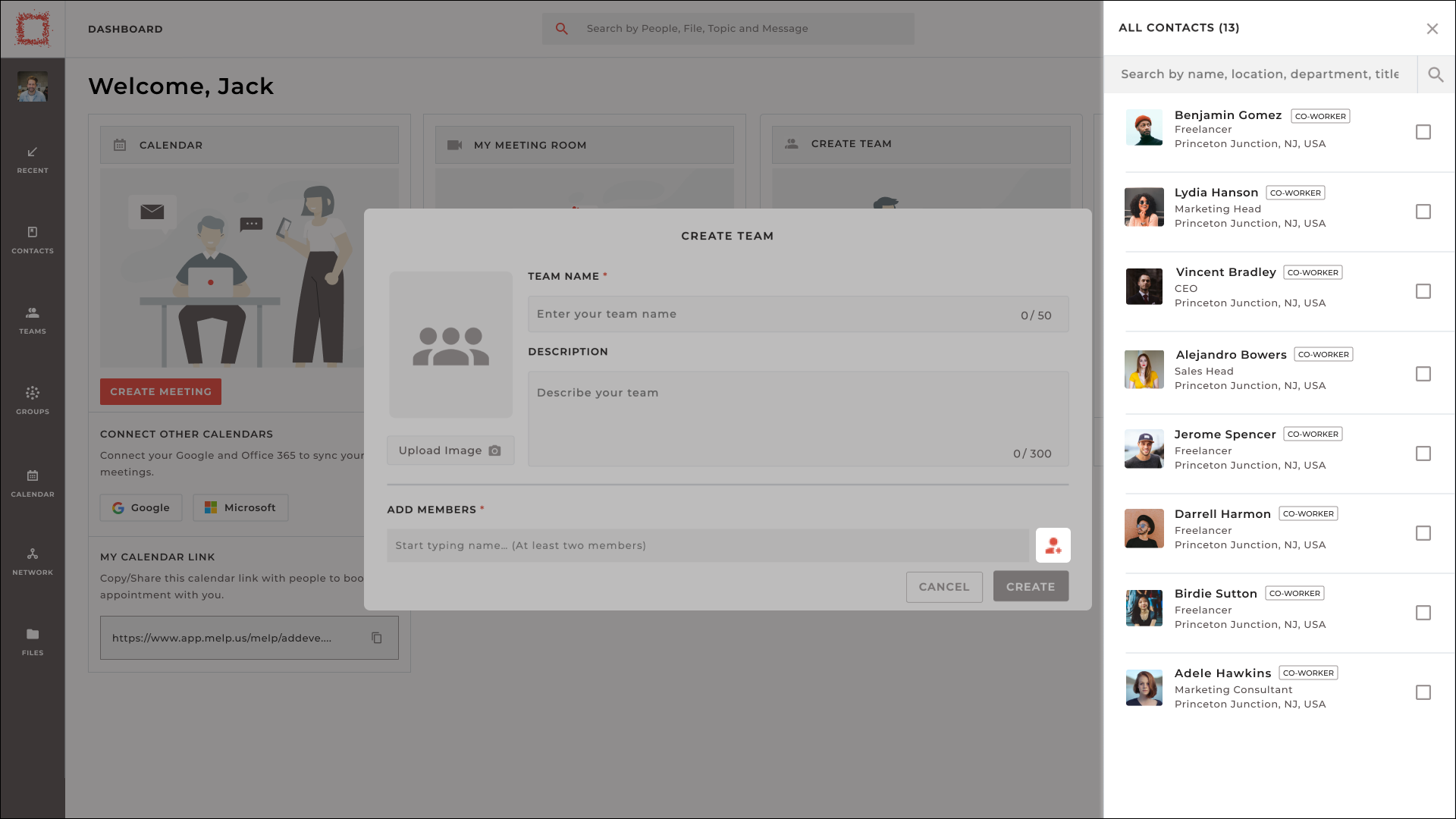
- Click on the CREATE to create your team.