
When teams are spread across cities, time zones, and devices, the tools you pick shape how work actually happens. A strong collaboration setup keeps conversations clear, makes documents simple to find, and turns meetings into decisions instead of noise. This guide looks at ten practical platforms—Melp AI Digital Workplace, Slack, Microsoft Teams, Google Workspace, Zoom, Asana, Trello, Monday.com, ClickUp, and Notion—and shows how each helps teams stay organized, move work forward, and keep everyone aligned. You’ll read concrete, usable notes about how these platforms help with meetings, messages, documents, and project work so you can pick what fits your team’s daily rhythm. This is written to be direct, human, and useful—no fluff—so you can read it, decide, and act.
Why Businesses Need Team Collaboration Software
Teams succeed when the right information lands in front of the right person at the right time. Collaboration software does that work for you. Instead of chasing down updates across email threads, spreadsheets, and scattered chat apps, a single workspace keeps conversations, files, and schedules together so people spend their energy on doing the work — not hunting for it. That matters whether you’re five people or five thousand: projects move faster when responsibilities are clear, deadlines are visible, and decisions are recorded where everyone can find them later.
These tools also make hybrid work practical. A teammate in another time zone can jump into a thread, watch a short meeting recording, or pick up an automatically generated summary and get straight to the next task. Managers see who’s overloaded, teams spot bottlenecks earlier, and new hires find onboarding notes and templates in one place. Put simply: collaboration software turns scattered work into steady progress.
1. Melp AI Digital Workplace
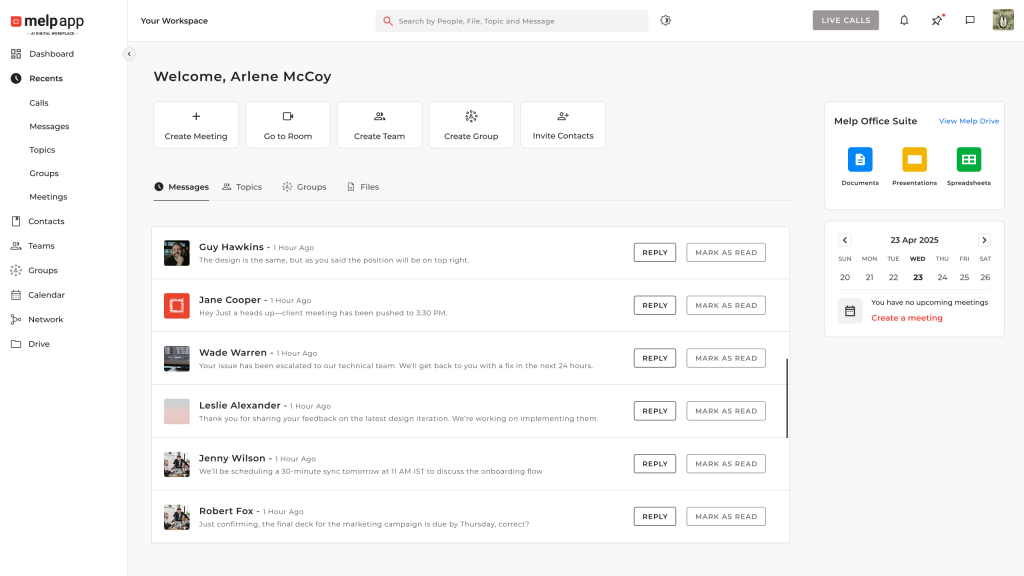
Melp is not just a team collaboration platform — it is an all-in-one unified digital workplace platform designed to bring people, projects, and productivity together in one clear space. It replaces the chaos of scattered tools with a calm, connected environment where communication, planning, and execution flow naturally.
Inside Melp, work feels structured yet effortless. Teams communicate through a clear hierarchy of Teams, Topics, and Groups, which keeps conversations organized and focused. Discussions about specific projects — such as marketing updates, attendance, or reports — live in their own threads, so no one has to search through endless chats. Cross-functional groups allow different departments to collaborate smoothly without breaking context.
The platform makes daily communication feel human and efficient. Real-time chat keeps quick discussions immediate, while audio and video conferencing help teams connect face-to-face with HD clarity. During meetings, the digital whiteboard makes it easy to brainstorm visually, and breakout rooms let larger discussions split into smaller, focused sessions to solve problems faster. Melp even supports live polls so teams can make quick decisions right inside a call.
After every session, AI summarization sends automatic meeting recaps, and live captions ensure every voice is understood. Real-time translation supports 13 languages, keeping global teams connected. When someone struggles to write clearly, AI Draft For Me polishes the message into a professional response. Noise suppression keeps calls distraction-free, and virtual backgrounds maintain a clean, professional setting for video calls.
Work doesn’t stop at communication. Melp Drive and Melp Suite (Docs, Sheets, Presentations) handle document creation, editing, and secure storage all inside the same platform. Teams can schedule meetings easily with smart calendars that sync across devices. Integrations with Salesforce and Asana connect Melp to existing workflows, ensuring updates appear where they matter most.
Beyond the workplace, The Network inside Melp opens doors for professional collaboration beyond your own organization — allowing businesses to connect, invite freelancers, and even conduct evaluation sessions or structured interviews in one seamless environment.
Melp unites every part of work — communication, meetings, files, AI, and networking — into one intelligent platform that feels organized, modern, and built for the way real teams work today.
2. Slack
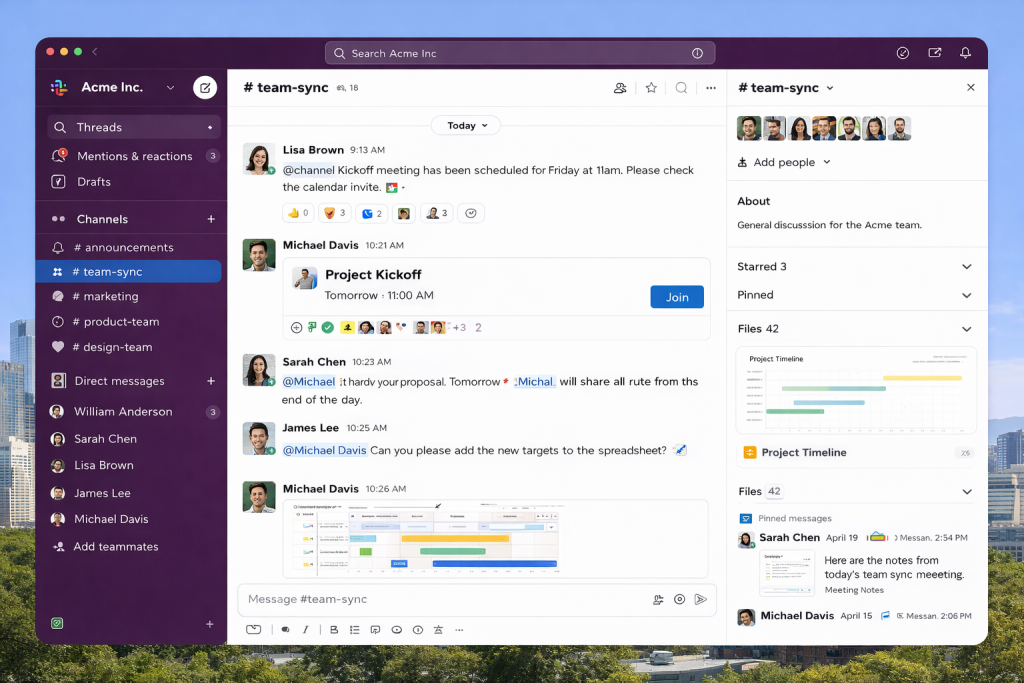
Slack is still the go-to tool for teams who value fast, searchable messaging. Channels let you group conversations by project or topic, and threads keep side-discussions from derailing the main chat. Where Slack gets especially useful is in how it connects to the rest of your stack — bots, integrations, and shared channels with partners mean a lot of updates come to one place.
For a team used to whiteboards and quick desk-side chats, Slack huddles and clips serve a similar instant-access role. The learning curve is low, and because messages are so searchable, old decisions reappear when you need them. On the downside, bad channel hygiene can make Slack noisy; it needs rules (or a channel steward) to stay useful.
3. Microsoft Teams
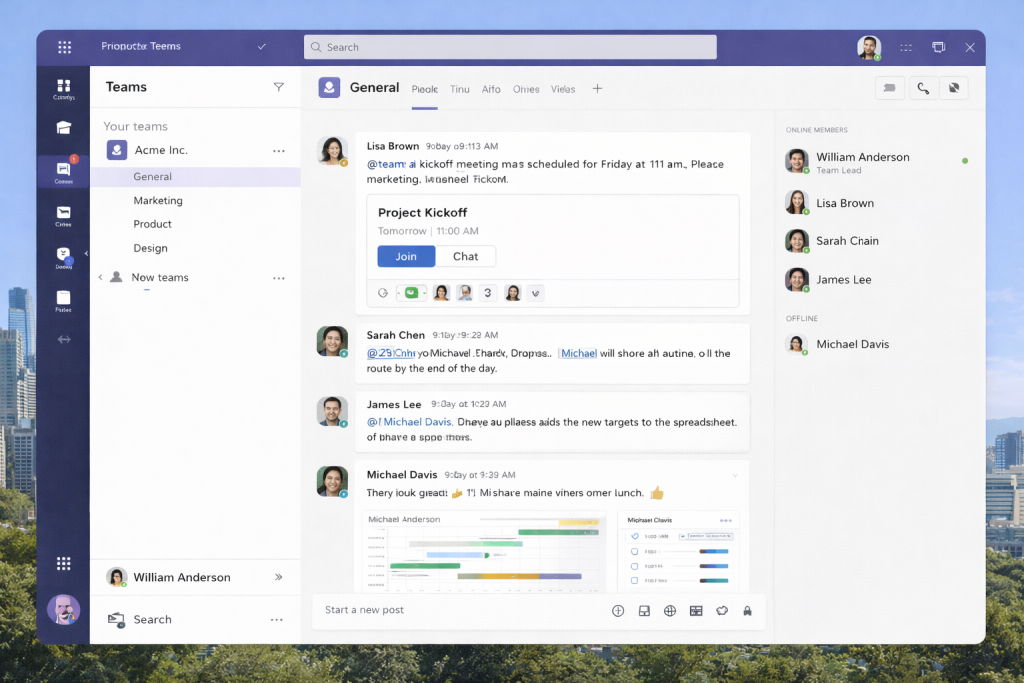
If your company already runs on Microsoft 365, Teams is the practical answer. It combines chat, video, and document co-authoring with SharePoint and OneDrive so people can edit the same file inside the same conversation. Teams works well for more structured organizations because it gives clear ways to govern files, control guest access, and archive important records.
Video features — recordings, live captions, breakout rooms — make meetings more inclusive. For operations and IT teams, the admin controls matter; for end users, it’s the simplicity of opening a document and hopping on a quick meeting without changing windows.
4. Google Workspace
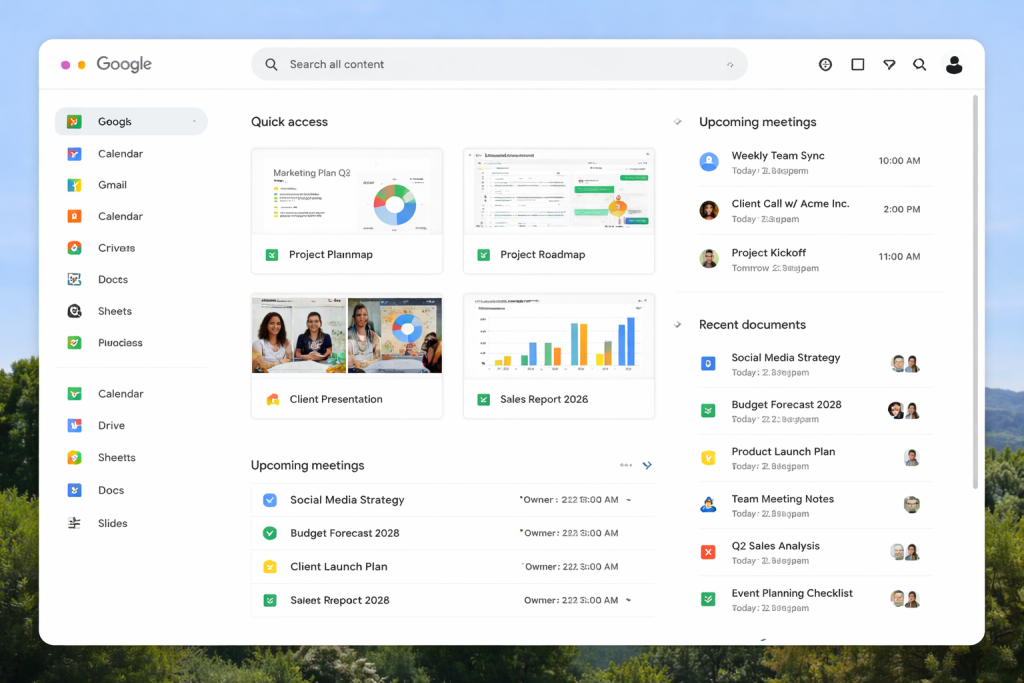
Google’s strength is real-time collaboration. Documents, sheets, and slides edit live, and comments tie discussion directly to the content. For teams that produce a lot of shared documents and want smooth, immediate coauthoring, Google Workspace removes the friction of version wars.
Meet and Chat combine with Drive to keep files accessible, and the search across Drive is genuinely useful when you need to find an old spec or slide deck quickly. It’s straightforward and reliable, especially for teams rooted in content and docs.
5. Zoom

Zoom is synonymous with meetings for a reason: it’s stable, familiar, and quick to join. Beyond video, Zoom’s whiteboards, breakout rooms, polls, and recording features make it a solid choice for workshops and client demos. Use it when face-to-face clarity matters — team retros, customer walkthroughs, or training sessions. Its simplicity is why many organizations keep Zoom as the default for synchronous work.
6. Asana
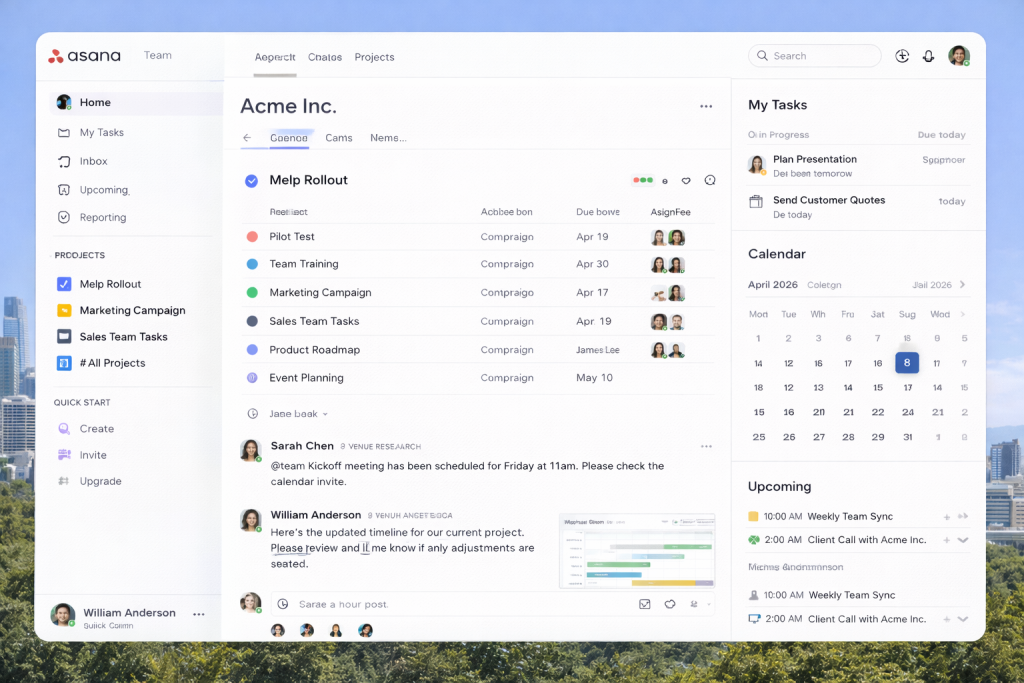
Asana turns plans into trackable steps. Teams that need a clear view of who owns what and by when will find timelines, boards, and dashboards helpful. Asana reduces uncertainty — people know what’s next, managers see bottlenecks sooner, and automations speed recurring handoffs. It isn’t a chat tool, but it keeps work visible and lines of responsibility clear.
7. Trello
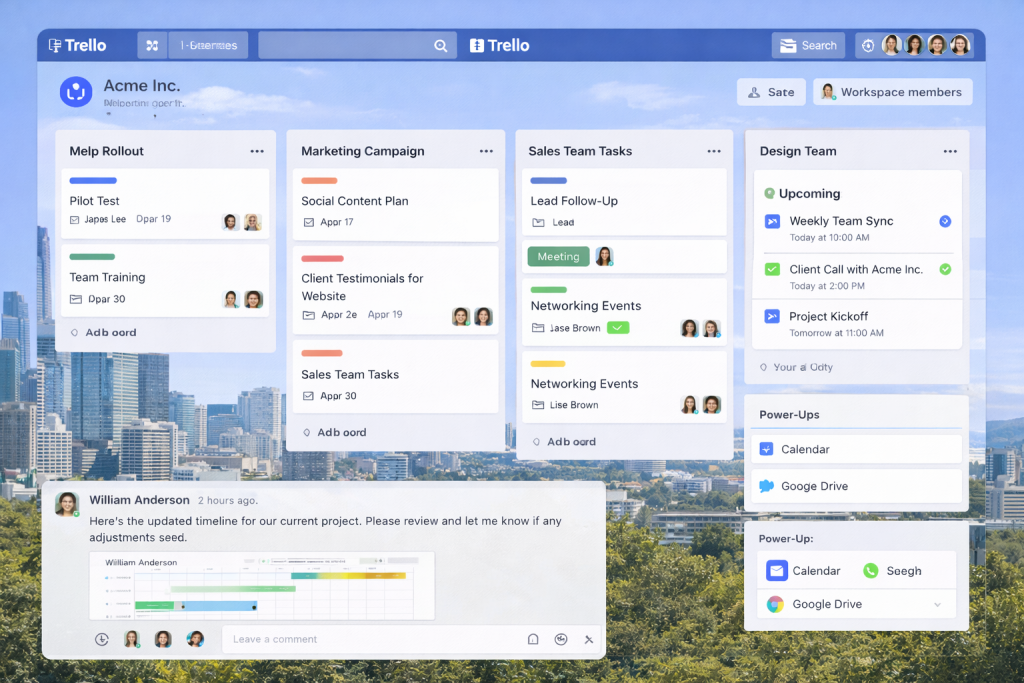
Trello is delightfully simple: boards, lists, and cards. For small teams or creative projects, it’s perfect — drag a card from “To do” to “Done” and the whole team sees progress. Attach files, add checklists, and use Power-Ups for extra features. It’s low-friction and great for teams that love visual organization.
8. Monday.com
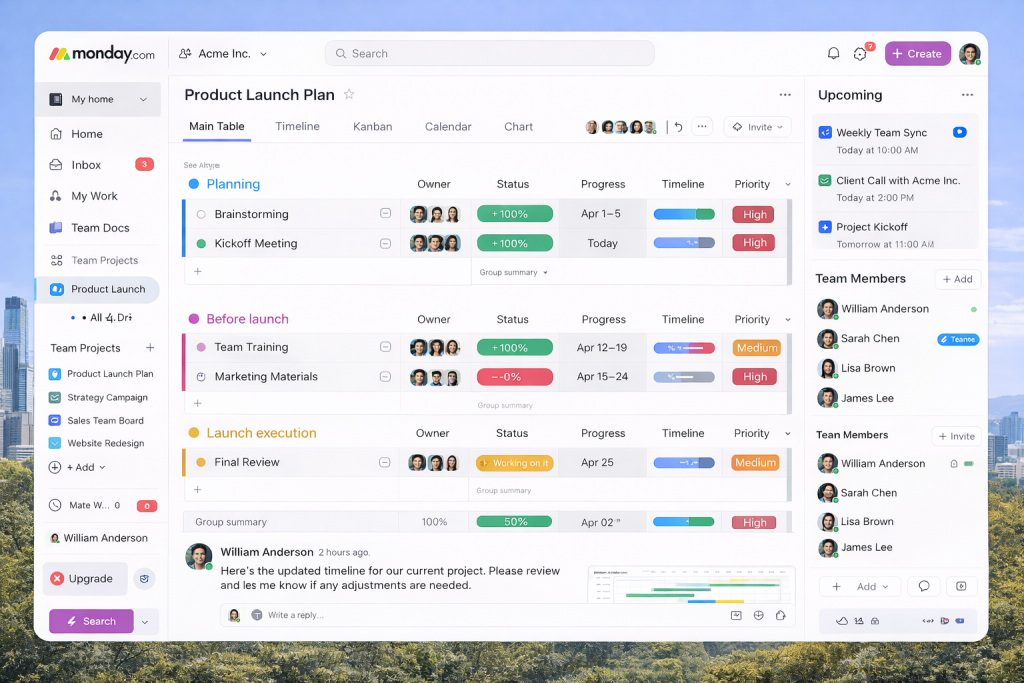
Monday.com is for teams that want custom workflows without building them from scratch. Use it to track campaigns, onboarding, or inventory with boards and dashboards tailored to each team. The visual status indicators and automations reduce repetitive updates and keep stakeholders in sync. It’s flexible, but that flexibility is best used with a clear plan so boards don’t become too sprawling.
9. ClickUp
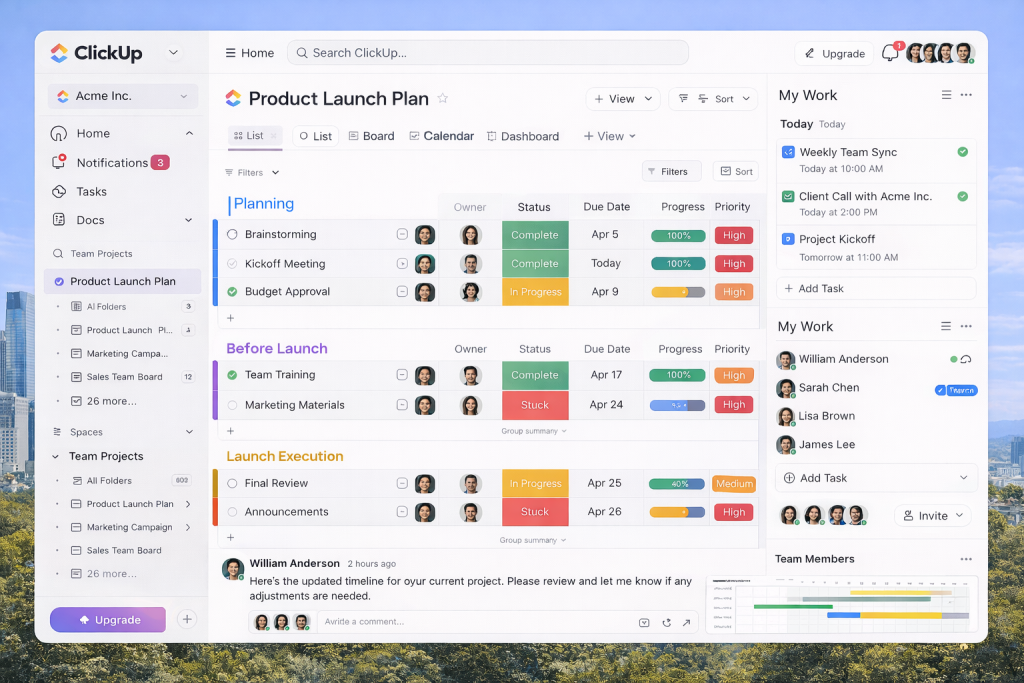
ClickUp aims to replace several tools at once — tasks, docs, chat, goals, and time tracking. It’s highly configurable: use nested tasks for complex projects, link docs to tasks, and build views that match each person’s preferences. Teams that dislike tool sprawl often appreciate ClickUp because it centralizes work without forcing a single workflow.
10. Notion
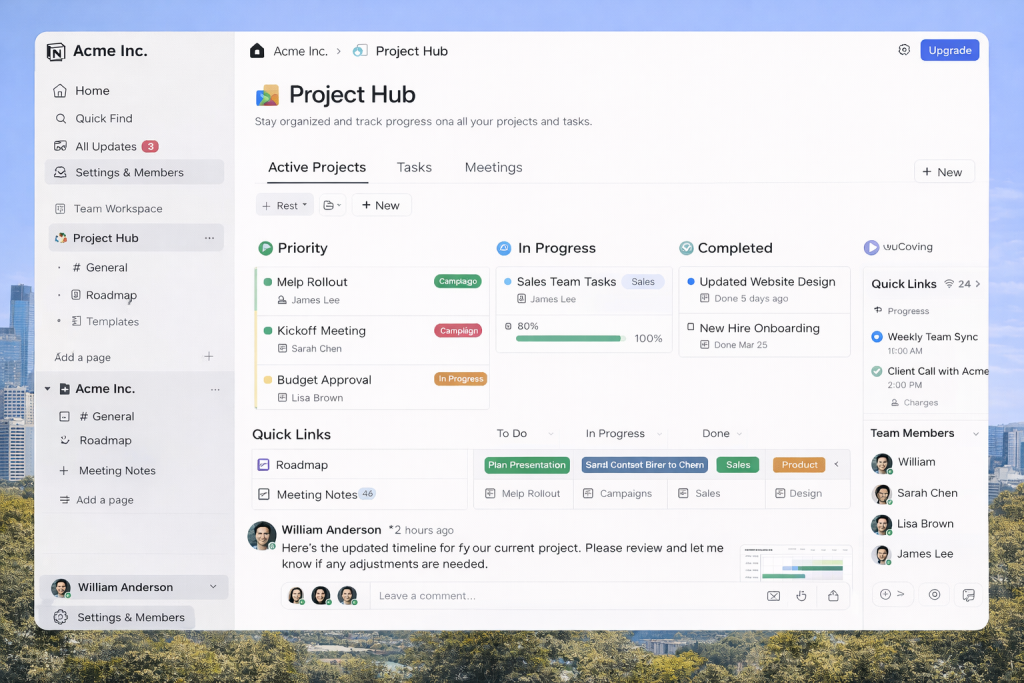
Notion blends notes, docs, and light project tracking in a single workspace. It’s the place to build playbooks, onboarding materials, and knowledge bases that actually get used. With templates and linked databases, Notion helps teams capture context so people spend less time asking “where did we put that?” and more time getting things done.
Scenario 1: A Day Without Melp Team Collaboration Platform
It’s Wednesday morning at BrightEdge Marketing. The campaign team is trying to finalize an ad launch, but updates are scattered. The creative lead drops feedback in one chat app, the copywriter replies by email, and the client sends last-minute changes through another platform entirely.
When the manager asks for the latest design, three versions show up in three different places. The meeting link is hidden somewhere in an old calendar invite, and half the team joins ten minutes late. During the call, someone’s connection drops, another person misses half the discussion, and by the end, no one’s sure who’s doing what.
By afternoon, two teammates have reworked the same file, and someone else has already sent the wrong draft to the client. The people are skilled and motivated — but the tools keep getting in their way.
Scenario 2: A Day With Melp Team Collaboration Platform
Same team, same campaign — but this time everything runs inside Melp. Each project has its own topic space, so design, copy, and client feedback all stay in one thread. When the manager logs in, she can see who’s updated what and which tasks are pending — no hunting through apps.
The morning meeting starts instantly inside the chat window. Everyone joins on time, and Melp’s noise control keeps voices clear. The designer sketches a layout live on the whiteboard while the copywriter adds notes directly beside it. Mid-conversation, the client drops in from another organization — seamlessly, no extra setup.
A quick poll settles the headline choice in seconds. After the call, Melp emails an automatic summary with assigned tasks and key points. By noon, the approved design is uploaded to Melp Drive, synced to Asana, and ready for hand-off.
The same team that used to lose hours chasing files now finishes before lunch — not by working harder, but because everything finally works together.
Final thoughts
Tools are only as useful as the habits you build around them. Pick a platform that solves your biggest friction — whether that’s messy meetings, lost documents, or unclear task ownership — and give the team a simple, enforced routine for how to use it. Melp offers a tightly integrated workspace when you want conversations, documents, and scheduling to live side-by-side. Slack and Microsoft Teams offer familiar, reliable homes for conversation and meetings, while Asana, ClickUp, and Monday.com are better when you need structure and accountability. Try two tools in parallel if you must, but aim for consolidation: fewer context switches equals more focus.
Ready to Simplify Teamwork? Try Melp Today
Stop juggling multiple apps and endless chat threads. Melp brings your conversations, meetings, files, and schedules together in one organized digital workspace.
Whether your team works from home, the office, or across time zones, Melp keeps everyone aligned and projects moving. Experience what focused, connected, and stress-free collaboration really feels like.
Sign up today with Melp and see how effortless teamwork can be when everything just works together.