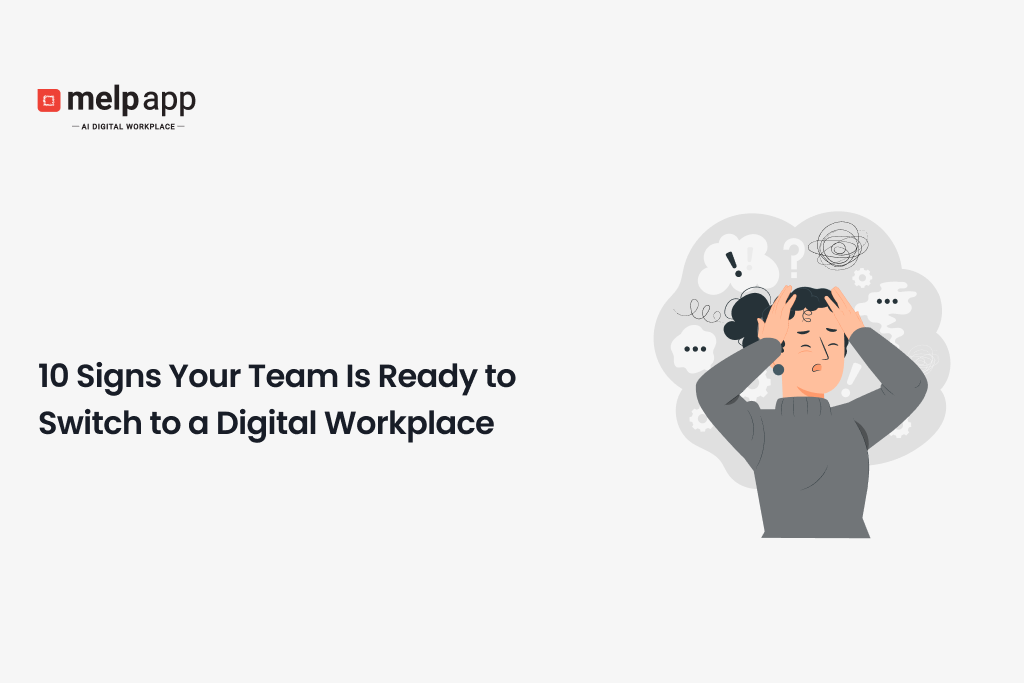
Moving a team to a digital workplace is more than adopting new tools. It is a shift in how people communicate, how work flows, and how leaders measure progress. If you are wondering whether now is the right moment, here are ten concrete signals to watch for. These come from real teams I have worked with and observed, and they will help you decide if a thoughtful move to a digital workplace will pay off for your group. An AI-powered platform like Melp’s all-in-one Digital workplace can bring chat, files, meetings, appointment scheduling, and AI together in one place. If your team is bumping into pain points, these 10 signs can help you see when it’s time to switch.
Why this matters
A digital workplace brings communication, documents, tasks, and meetings into a single, organized flow. When the timing is right, adoption is smoother, productivity improves, and stress drops. If several of the signs below match your situation, you likely have the organizational maturity and the pain points that a digital workplace can fix
1. People are constantly hunting for the latest file
If team members waste time asking “which version is the right one” or searching email chains to find a file, that is a practical red flag. A digital workplace centralizes documents so everyone opens the same live file. At a mid-size marketing firm I worked with, designers and copywriters were repeatedly overwriting each other’s work. Moving to a shared workspace cut revision confusion and saved hours each week.
2. Communication happens in too many places
When conversations live across email, chat, comments on files, and voice calls, context gets lost. If your team struggles to follow decisions because they are scattered, a single digital workplace thread for projects brings clarity. It also makes onboarding simpler because new hires can read project history in one place.
3. Tasks and ownership are unclear
Do deadlines slip because no one is sure who owns a task? If you rely on ad hoc messages to assign work, you are likely ready. A digital workplace makes task assignment visible and trackable. That visibility reduces micromanagement while increasing accountability.
4. Meetings feel repetitive and inefficient
If daily or weekly meetings often end with the same action items and no follow-up, the meeting is a symptom. Teams ready to switch typically use fewer meetings once work, agendas, and decisions are recorded and visible. When Sarah, a product manager on a small engineering team, started using a digital workspace, her team cut two weekly catch-ups and replaced them with short updates inside the project thread.
5. Remote or hybrid work is the norm
A digital workplace is essential when people work from different cities or on different schedules. If team members struggle to collaborate because they are not in the same room, a shared online environment levels the field. It provides a single source of truth and reduces the friction of timezone gaps.
6. Repetitive manual tasks drain time
When people copy-paste updates, send manual status reports, or recreate the same document formats repeatedly, the process is ripe for automation. Many digital workspaces include templates and automations that remove repetitive work, enabling your team to focus on higher-value tasks.
7. Onboarding new people takes too long
If it takes weeks for a new hire to find the right documents, tools, and who does what, you will benefit from a digital workplace. Structured onboarding paths, centralized resources, and clear project histories shorten ramp time and make new employees productive sooner.
8. Cross-team collaboration is chaotic
When projects involve multiple departments, coordination frequently breaks down. A digital workplace gives cross-functional teams a shared environment to coordinate tasks, share files, and log decisions. When Jason, a program manager in operations, started using a shared workspace for vendor onboarding, the time to complete vendor approvals dropped by nearly half.
9. You struggle to measure outcomes
If leadership relies on anecdote instead of data to evaluate team performance, that is a sign. A digital workplace makes progress measurable because tasks, timelines, and deliverables are recorded. Leaders can track throughput and identify bottlenecks with more confidence.
10. People are ready to change how they work
Technology alone does not create value. What matters is that the team is open to new routines and clearer processes. If people complain about current tools but also show curiosity or try small improvements, the culture is ready. Adoption becomes much easier when a critical mass of the team is willing to try a different approach.
A short, real workplace snapshot
At Rivershore Creative, a small design and strategy agency, the team juggled email, scattered file shares, and separate chat apps. Projects stalled because handoffs were unclear between account managers and designers. Leadership decided to pilot a consolidated digital workplace for three client projects. Within six weeks, the team reported faster turnaround on design iterations and fewer status calls. The agency used built-in templates to standardize deliverables and a single project space so feedback stayed attached to the work. That small pilot proved the model and made the broader transition straightforward.
How to evaluate readiness in three simple steps
- List the pain points that take the most time or cause the most frustration.
- Identify which of the ten signs above your team shows most often.
- Run a short pilot with a single team or project to test the new way of working.
A pilot reduces risk and builds confidence. Use a single, measurable goal for the pilot—faster review cycles, fewer meeting hours, or shorter onboarding times—and measure outcomes.
Practical tips for a smooth transition
Start small and communicate constantly. Choose a champion on each team who will model the new habits. Provide templates and short guides so people do not feel abandoned. Automate the most repetitive tasks first. And make success visible by sharing early wins.
If you evaluate digital workplace options, consider solutions that bring chat, file collaboration, task tracking, and meeting notes into one place. Avoid stitching too many tools together because that recreates fragmentation. A single, well-configured digital workplace reduces the cognitive load on teams and keeps work moving.
Workplace scenario — Rivershore Creative prepares for a major client launch
Rivershore Creative is a 22-person agency working on a time-sensitive product launch for a national retailer. The core team includes Maria, the account lead; Jason, the lead designer; Priya, the copywriter; and Kevin, the project manager. The launch involves design iterations, approvals from three stakeholders, a press kit, and a live demo. The deadline is tight and several contributors are remote in different time zones. Below are two outcomes from the same project, one where Rivershore uses Melp as its central digital workplace and one where it does not.
With Melp digital workplace
When Rivershore uses Melp as the single place for the project, the team moves project conversations, drafts, approvals, and meeting notes into one shared environment organized around clear topics. People stop asking where feedback lives. Maria can see who has acknowledged an update and who still needs to review a file. Jason posts an updated asset, and the correct version is immediately available to the team. After meetings, short summaries land in the project space so no one repeats the same discussion the next day.
Resulting outcomes for the launch
- Turnaround on design reviews drops from five days to two days because feedback is attached to the work, and reviewers can pick up where someone else left off.
- Weekly meeting time has fallen from eight hours to three hours, since updates are visible and recorded, reducing status-check meetings.
- Client approvals that used to require chasing are completed within 48 hours more often, because decisions and files are easy to find and share.
- New contributors ramp up faster, with onboarding time reduced from three weeks to ten days when all project history and resources are in one place.
- Fewer version conflicts and less rework, which improves team morale and reduces last-minute crisis work.
Without Melp digital workplace
When Rivershore keeps using email, separate chat apps, and scattered file shares, context fractures. Priya sends a copy by email, Jason uploads designs to a separate folder, and approval notes sit in a stakeholder’s inbox. Meetings become the only place where people can align, which increases meeting frequency. Team members spend time searching for the latest file and reconciling different feedback threads.
Resulting outcomes for the launch
- Design review cycles remain long, often taking four to six days, because feedback is fragmented and hard to trace.
- Weekly meeting time stays high, eight hours or more, because people need synchronous time to resolve confusion.
- Approvals slip more often, creating last-minute changes and stress for the team.
- New contributors take longer to become productive, since relevant documents and past decisions are spread across inboxes and drives.
- Client satisfaction risks drop because missed context or late changes lead to delays or inconsistent deliverables.
These two snapshots show the same people and the same deadline, with outcomes that diverge based on how work is organized. Using a central digital workplace like Melp changes everyday habits, reduces friction, and turns time spent hunting for context into time spent moving the project forward. Without a shared, topic-focused environment, teams compensate with more meetings, more manual follow-up, and more stress.
Final thoughts
Switching to a digital workplace is not an IT checkbox. It is an investment in how people get things done. When files are easy to find, communication is centralized, tasks are clear, and the team is open to new routines, the move will pay dividends. If your organization shows three or more of the signs above, you should strongly consider a pilot.
A practical first step is to choose one team and give them a week to move their work into a single shared environment. Many teams discover that a concise, focused change unlocks better collaboration and real-time savings. For teams exploring paths forward, tools exist that combine collaboration, document management, and simple automations to reduce friction. One such example is Melp, which some teams use to combine chat, files, and meeting notes in a single workspace. Try a small project, measure the result, and let the wins guide your next move. If the pilot succeeds, scale thoughtfully and keep the focus on people and outcomes rather than on features alone.
Start a 30-Day Pilot and See Real Team Results
Take one project and move all discussions, files, and decisions into a single topic space for 30 days.
Measure turnaround times, meeting hours, and how quickly new contributors ramp up.
When you are ready to try this approach, Sign up today Melp.
We will help you set clear goals, track a few simple metrics, and celebrate the first wins.