Video calls have become an essential tool for communication, whether you’re connecting with your team at work, taking an online class, or having a virtual meeting. Yet, one common problem people face during video calls is conveying information that’s best understood through visuals. Whether you’re explaining a complicated topic or trying to engage a virtual class, sometimes words just aren’t enough.

In this blog, we’ll explore how sharing YouTube videos directly during video calls can make the virtual sessions informative and fun. It’s a simple way to ensure that everyone is on the same page, whether you’re collaborating with coworkers, learning in a virtual classroom, or having a casual video chat.
Why You Should Share Videos in Calls
Sharing YouTube videos isn’t just a fun way to pass the time; it has real, practical benefits for your video calls. Here’s why you should consider using this feature for your next meeting or class:
1. Explaining Complex Ideas
Explaining a tough concept verbally can sometimes make things more complicated. A YouTube video, on the other hand, can break down those complex ideas into visual, digestible pieces. Whether it’s a how-to tutorial, an industry-related video, or even a fun explainer, a video can help convey your point more clearly, and the information’s impact on the participants stays for a longer period of time.
2. Keeping Interactions Intact
During a call, people might be looking at different things on their screens or getting distracted. When you share a YouTube video during the call, everyone is focused on the same content at the same time. This shared experience ensures that everyone is on the same page, making your conversation or presentation more effective and engaging.
3. Saving Time and Reducing Repetition
Ever had to repeat yourself in a video call because someone missed a key point? That’s where sharing videos comes in. By sharing a video, you don’t have to explain the same thing over and over again. Just play the video, and everyone gets the same message, saving you valuable time and avoiding frustration.
4. Boosting Engagement in Virtual Learning
For teachers and students, staying engaged in a virtual class can be a challenge. Sharing a YouTube video is an excellent way to break the monotony of traditional lectures. Videos tend to capture attention more effectively than talking or reading slides, and they help reinforce the material being taught in a better manner.
Why Sharing Videos Enhances Collaboration
Incorporating video content into a call isn’t just about fun, it’s about improving the overall collaboration experience. Here’s how video sharing enhances teamwork and communication:
- Clearer Communication: A video can explain something far more effectively than words. Whether you’re sharing a product demo or a tutorial, videos can make your message clearer and more engaging.
- Faster Decision-Making: When everyone understands the same concept at the same time, decisions can be made quickly and efficiently. No need for multiple explanations, just share the video, and everyone can contribute their thoughts.
- Increased Interaction: Watching a video together creates a shared experience, and it often leads to better engagement and discussions afterward. It’s a great way to keep the conversation dynamic and meaningful.
How Video Sharing Works in Virtual Learning
For educators and students, sharing video content has become an invaluable tool for online learning. Here’s why it’s such a powerful feature in virtual classrooms:
- Visual Learning: Not everyone learns the same way. While some people understand better through verbal explanations, others need visual aids. Video content provides a great mix of both, making them a versatile tool for teaching.
- Increased Student Engagement: Videos are more engaging than lectures alone. They break up the monotony and keep students interested throughout the lesson, which can lead to better retention and understanding.
- Better Understanding: Complex topics become easier to grasp when demonstrated visually. A short video can explain a concept in a way words alone cannot, making the learning experience more effective.
How Video Sharing Works During Video Calls
Now, let’s talk about how easy it is to share YouTube videos during video calls. Platforms like Melp offer a built-in tool that allows you to share YouTube videos without any hassle. No need to open a separate tab or struggle with syncing videos.
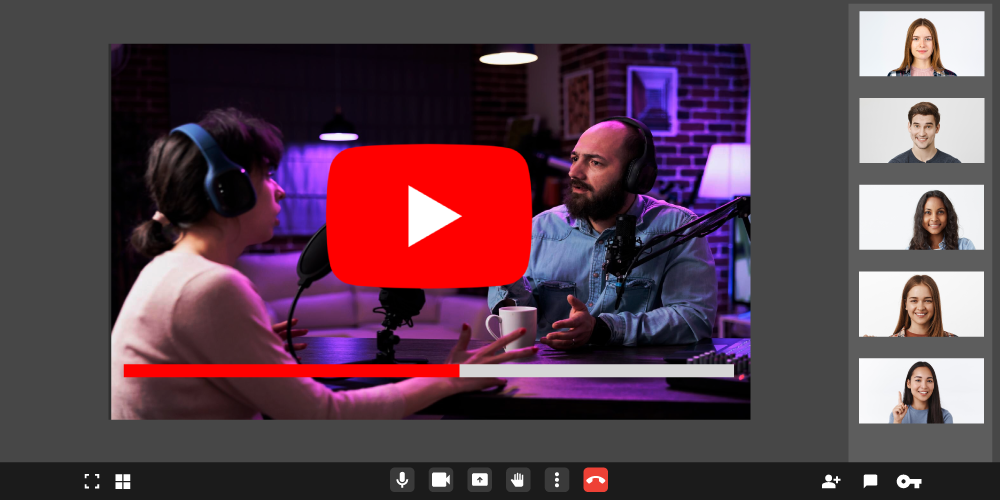
During a video call on Melp, you can click on the three dots under “More Actions,” select Share Video and paste the YouTube video or any other video link of your choice. The video will then play for all participants in real time, keeping everyone synchronized, and eliminating the need for clumsy workarounds. This feature ensures that your video call remains smooth and focused on the conversation, not on tech issues.
Streamlining Communication with Video Sharing
Sharing videos during a call is a simple but powerful solution to the common communication challenges that come with virtual meetings and classes. No one has to worry about opening new tabs, synchronizing videos, or making sure everyone is on the same page. With the right tools, like Melp, video sharing during calls is seamless, intuitive, and efficient.
If you’re looking for a smart team collaboration software that makes communication easier, Melp has you covered. This feature is one example of how the platform enhances your virtual meetings and lessons.
Conclusion: Revolutionize Your Communication with Video Sharing
Sharing videos during a call improves communication, engagement, and understanding. Whether you’re collaborating with your team, learning in a virtual classroom, or simply having a conversation, videos make everything clearer, more interactive, and more efficient.
If you haven’t tried it yet, consider using this feature in your next video call. It’s an easy way to enhance your communication and make sure everyone is truly aligned.