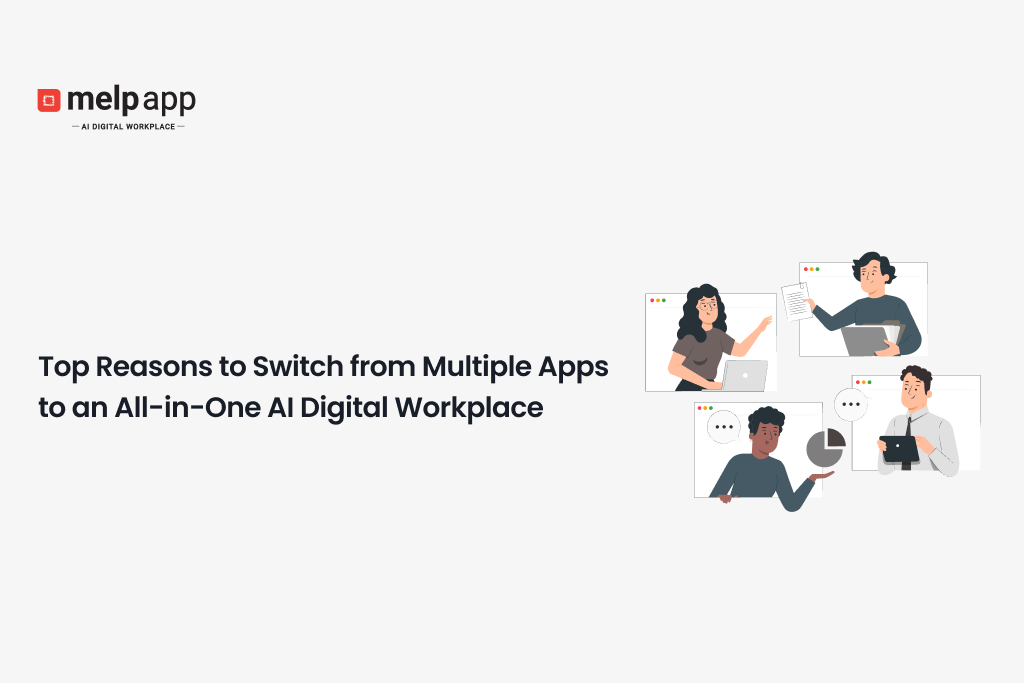
Introduction — too many apps, too little flow
If your team juggles Slack for chat, Zoom for meetings, Google Drive for files, a separate wiki for policies, and yet another tool for tasks, you already know how messy work can feel. Every extra app is another tab, another login, another place where context gets lost. That constant hopping between tools chips away at focus and slows down decisions. This blog walks through why consolidating into an all-in-one AI digital workplace, such as Melp, makes practical sense — not as a flashy trend, but as a way to remove real friction and reclaim time for meaningful work.
The hidden cost of multiple apps
The costs of a fragmented app stack are more than subscription fees. They’re hidden in lost minutes that turn into lost hours. People spend time hunting for the right file version, clarifying decisions that happened in a private chat, and stitching together updates that should have been automatic. That fragmentation creates three repeating problems: wasted time, confused ownership, and brittle integrations that break when one vendor updates an API. Over weeks and months, these small costs compound into missed deadlines and frustrated team members.
Why businesses need an all-in-one AI digital workplace
A unified platform like Melp app replaces repetitive handoffs with connected workflows. When chat, documents, project boards, meeting notes, and AI helpers live together, teams stop recreating context. An AI digital workplace can surface the right document as you type a message, summarize a long thread into actionable items, and suggest the expert in your company who can answer a question — all without flipping apps. That kind of cohesion doesn’t just make work faster; it makes it steadier and easier to scale.
Top reasons to switch
Better communication flow
Communication is only useful when the right people see the right information at the right time. In a unified platform, conversations link to related documents and tasks automatically. That reduces the “reply-all” noise and makes it easier to track decisions. Instead of a decision living only in a Zoom chat transcript or a Slack thread, it becomes a discoverable piece of work: who decided, why, and what happens next.
Simplified collaboration
When documents and task boards live side-by-side with conversations, collaboration becomes frictionless. Team members can comment on a section of a shared brief and immediately create a task assigned to a teammate — no copy-paste, no hunting for the right project board. That streamlines handoffs and keeps context intact from idea to delivery.
AI-powered productivity gains
Smart AI features are where an all-in-one solution truly adds value. Rather than manually summarizing meeting minutes or sifting through long message histories, AI can extract action items, highlight deadlines, and recommend relevant past work. That means people spend less time on repetitive chores and more time making decisions that require human judgment.
Cost efficiency (one platform vs. many licenses)
It can feel cheaper to buy best-of-breed point solutions, but integration costs, multiple license fees, and the time teams spend switching between apps add up. Consolidating into a single vendor can lower the total cost of ownership by reducing duplicate tools, simplifying IT management, and cutting down on training overhead.
Data security and control
A scattered toolset makes consistent access policies and audit trails harder to enforce. With a unified platform, administrators can centralize permissions, track document histories, and ensure compliance more consistently. That reduces risk and makes audits less painful.
Easy onboarding for new employees
New hires face a steep learning curve when processes are split across many apps. A single, searchable workspace — with curated onboarding playbooks and AI-assisted guidance — gets employees productive faster. Instead of a long checklist of logins and tools, new team members get a guided path: who to meet, which docs to read, and which tasks to start with.
Real-world adaptability for hybrid and remote teams
Hybrid work demands async-first tools. Teams in different time zones need to see decisions, not be dependent on real-time meetings. An all-in-one AI digital workplace keeps the “why” and “how” of work available for anyone who joins a project later, making remote collaboration dependable rather than frustrating.
Real workplace example — a marketing firm that found a cleaner path
A mid-size marketing agency in Chicago (about 150 people) struggled with broken handoffs. Creatives would brief projects in Slack, account managers stored client assets in Drive, and project coordinators tracked progress in a separate task tool. Deliverables slipped because nobody could quickly answer: which version is final, who approved the last change, and where did the asset live?
They piloted a unified workspace for the creative services team. Suddenly, briefs, comments, approval threads, and final assets were visible in a single place. The account manager could see the creative’s notes, the copywriter could attach the approved headline directly to the task, and the coordinator could export a timeline without patching data from five tools. The agency reported faster client approvals and fewer “lost file” emergencies — real, tangible benefits that made other teams curious.
Research insight (one clear data point)
Research shows this is not just an anecdote. McKinsey’s analysis found that knowledge workers spend roughly one-fifth of their time searching for and gathering information — about a day each workweek — a problem that searchable, integrated platforms can significantly reduce. McKinsey & Company
(That single research point makes the cost of fragmentation measurable: reclaiming even part of that time scales across teams into meaningful productivity gains.)
Real practices that make a difference
Consolidation works best when you pair technology with simple rules. Successful teams pick one place for evergreen documentation, make that the single source of truth, and teach people to link rather than duplicate. GitLab’s public handbook is an example of a living single source of truth — it’s a practice you can emulate a smaller scale inside a unified platform. The GitLab Handbook
Why this matters for the future of work
The teams that stay competitive won’t be the ones with the most tools, but the teams that make tools disappear — meaning the tools are so well integrated that people spend their time solving problems, not managing apps. An AI-driven, unified platform doesn’t replace human judgment; it frees people from busywork so they can collaborate, iterate, and respond faster to customers and market changes.
Workplace Scenario — Two Different Realities
At a software consulting company in Seattle, Jennifer runs a team of forty engineers. Their days start with a jumble of tabs: Zoom for meetings, Google Workspace for drafts, and Teams for chats. Notifications ping from three different places. After a client call, developers copy the Zoom chat into a Google Doc, then email the doc to people who missed the meeting. Tasks slip through the cracks because a decision made in Teams doesn’t automatically link back to the project files in Drive. Jennifer jokes that half her job is wrangling tools — and onboarding feels like a scavenger hunt where every new hire has to learn which app hides which part of the work.
Across town in Chicago, Mark runs a thirty-five-person marketing Firm that uses Melp AI Digital Workplace for everything. Conversations are organized by topic — Web Team, Client Reports, Attendance — so discussions stay focused and easy to find. When the team meets, the video call includes live captions and an automated meeting summary lands in everyone’s inbox. Files live in Melp Drive and are attached directly to the topic thread, so there’s no question about which version is final. Long updates automatically convert into document form, and people can search past conversations, files, and notes without hopping between apps.
Mark says the change goes beyond fewer logins. Work simply flows better. New people stop asking “where does this live?” because the answers are discoverable in the same place where the work happens. Instead of rescuing lost links and stitching together notes, the team spends its time on creative work and delivering results for clients.
What Happens When You Don’t Use an All-in-One AI Digital Workplace
Lost time from context switching: Jumping between chat, video, file drives, and task boards costs more than a few seconds. People lose their train of thought, reopen files, and re-explain decisions. That scattered time adds up to whole workdays lost each week. The result is slower delivery, more late nights, and a general feeling of being busy but not productive.
Versions and decisions go missing: When conversations, approvals, and final files live in different places, it becomes hard to know which version is the source of truth. Teams spend time hunting for the final file, clarifying who approved what, or undoing work because someone acted on an outdated draft. Those small mistakes can cost projects money and credibility.
Higher operating cost and redundant tools: Buying many point tools looks flexible at first, but creates hidden costs. You pay for multiple subscriptions, maintain several integrations, and support many login and training processes. Over time, those costs and the maintenance work outweigh the benefit of having specialized apps for every use case.
Poor onboarding and lower morale: New hires face a steep, confusing ramp when every process lives in a different place. They ask the same questions over and over. Managers spend time training on logistics instead of working. That friction leads to frustration and higher churn because people prefer jobs where they can get to meaningful work quickly.
Slower, lower-quality decisions: When the context of a discussion is spread across tools, it is harder to see the full picture. Teams miss signals in past conversations, overlook relevant documents, and hesitate to make calls. That delays responses to customers and markets and often produces decisions that are tentative rather than decisive.
Conclusion — start with a problem, not with a brand
If you’re thinking about a switch, begin with a clear pain point: onboarding, handoffs, client approvals, or a costly compliance process. Run a short pilot, measure the time reclaimed, and collect the stories that show the difference. The biggest mistake is to chase a feature checklist instead of solving a real workflow problem. Some companies are moving to all-in-one AI digital workplaces such as Melp instead of keeping separate stacks of Slack, Teams, and Zoho.
Switching from a tangle of point solutions to an all-in-one AI digital workplace is less about adopting a shiny new product and more about making work quieter, clearer, and more productive. When documentation, conversation, tasks, and AI helpers live together, teams spend less time chasing context and more time moving work forward. That’s a practical reason to act now.
Ready to Simplify Your Workday
Modern teams work best when tools reduce friction instead of creating it. An AI-powered workspace keeps conversations, files, meetings, and tasks in one searchable place, saving hours lost to app switching. Onboarding becomes faster, approvals are easier to track, and collaboration feels more transparent. Start small with a pilot workflow and see how much time your team saves. Clearer ownership and fewer follow-ups soon add up to real results. Sign up today, Melp, and give your team more time for creative work and client success.