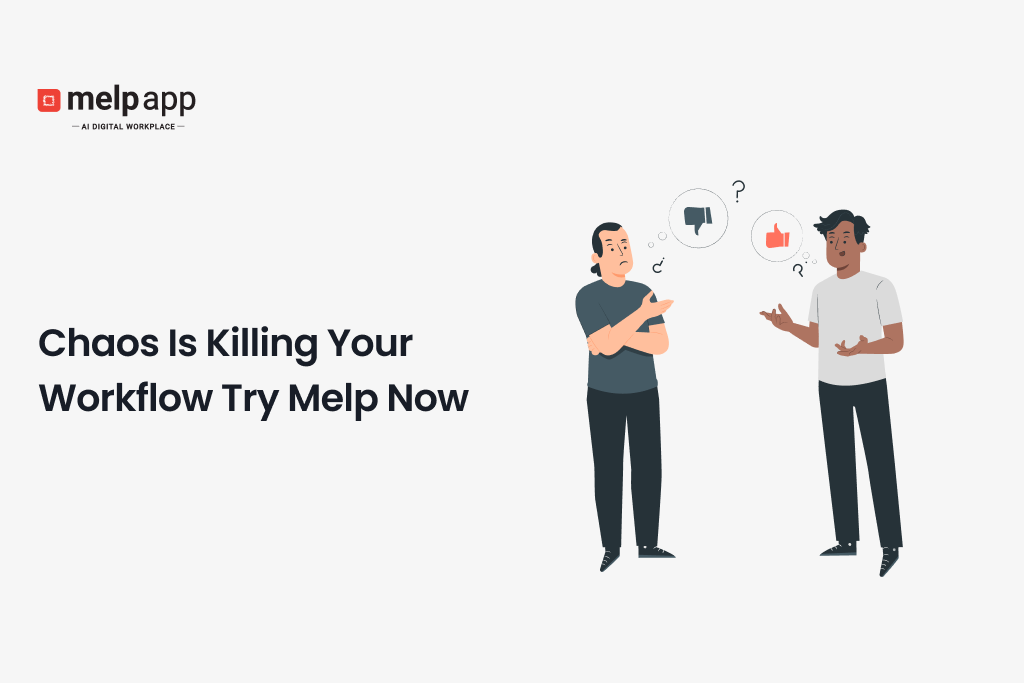
You know that feeling: you open your laptop, your inbox is a small apocalypse, Slack has 47 unread pings, you can’t find the document with the final numbers, and a meeting invite pops up about a project you thought was done. That’s not just a bad morning — it’s workflow chaos, and it’s quietly eating your team’s time, attention, and results.
Below, I’ll walk through why workflow chaos happens, the real consequences it creates, how Melp helps without sounding like a hard sell, a short case study, and quick, practical tips you can use today — with or without new software. Read on if you want to work smarter, not harder.
Why Workflow Chaos Happens
There’s no single villain. Chaos shows up when a handful of small frictions compound:
Scattered conversations and missing context
When decisions, files, and conversations live in different places, people spend more time locating the right info than actually doing the work. That gap—where context is missing—creates rewrites, duplicate effort, and endless “where is it?” messages.
Overlapping work and unclear ownership
If people aren’t sure who owns what or where to post updates, work overlaps or stalls. You get duplicate versions of a deliverable, missed handoffs, or late surprises in a launch week.
Meetings that don’t move things forward
Meetings multiplied to “sync” on fragmented work. Instead of solving, they fragment. People leave calls with more questions than answers—so follow-up threads grow, and the cycle continues.
All these add up. Research shows the average knowledge worker spends a large portion of their week on coordination and searching for information rather than focused work—time that could instead deliver real outcomes. For instance, McKinsey found that interaction workers spend roughly 28% of their workweek on email and almost 20% looking for internal information. McKinsey & Company+1
Real Consequences of Inefficient Workflows
This isn’t just annoying — it hits the bottom line and your team’s well-being.
Stress, churn, and lost focus
When people constantly chase context or repeat information, frustration builds. Over time, burnout and turnover rise. Collaboration load has exploded in recent years—employees are spending far more time on messages, calls, and meetings than they did a decade ago, which squeezes out time for deep, focused work. Harvard Business Review
Productivity that never materializes
Hours are being consumed by searching, coordinating, and redoing work. One industry estimate found employees routinely spend nearly two hours a day just searching for and gathering information—time that’s essentially non-productive. McKinsey & Company
Missed opportunities and revenue leakage
Delays and mistakes add up. A slip in a launch week or a missed client deadline isn’t a one-off — it’s lost revenue, damaged trust, and a heavier inbox for everyone.
How Melp Ends the Chaos
I’m not going to list every button and setting. Instead, here’s what happens when a team moves its work into a single, thoughtful place like Melp — outcomes that actually change your day.
Fewer distractions, more actual work
Instead of hunting for the right document or message, people find answers where conversations and files live together. Fewer context switches mean more time for concentrated work. Teams report fewer check-ins and fewer “ping me again” headaches once they centralize where work gets done.
Faster decisions, smoother handoffs
When everyone knows where decisions live and who’s accountable, handoffs stop being guesswork. That reduces rework and shortens delivery timelines. People don’t have to wait for someone to respond in five different tools—they see the status and can act.
Clearer communication, less revision
When messages are clearer and easier to find, you reduce the back-and-forth. That means fewer rewrites, fewer clarifying emails, and less time spent editing the same content multiple times.
Inclusive meetings that actually produce results
Meetings become focused and more useful: people show up with context already in the same place, notes and outcomes are recorded automatically, and follow-ups don’t get lost in a separate thread. That reduces unnecessary repeat meetings and keeps teams aligned.
Onboarding and external collaboration that scale
New hires, freelancers, or cross-functional partners get up to speed faster when they can find the right background in one place. That improves ramp time and reduces dependency on a single person being the “keeper” of knowledge.
Case Study: John’s Team in Chicago
John leads a small product team in Chicago. They were always busy—but “busy” was chaotic. One week before a product rollout, two engineers worked on slightly different specs. A QA bug slipped through because nobody could quickly find an agreed-upon checklist. The launch was delayed, and stress spiked.
They decided to move their project hub into Melp. The change wasn’t about adding tools — it was about creating one place for context, decisions, and follow-ups.
Within a month:
- The team cut many duplicate conversations in half.
- Launch checklists were visible to everyone, so missing steps were spotted early.
- Weekly update time dropped, and the team reclaimed three to five hours a week for focused work.
John’s takeaway? “We didn’t become faster because we worked later — we became faster because we stopped searching and started doing.”
Tips to Prevent Workflow Chaos Even Without New Tools
If you can’t adopt something new immediately, start here — small habits that reduce friction today:
- Pick a single home for the project context. Even a well-maintained doc beats ten abandoned ones.
- Make ownership explicit. When a deliverable is created, tag a single owner and a clear due date.
- Turn meeting notes into action items in the same place. Don’t let decisions live only in someone’s head.
- Limit channels for quick decisions. Fewer places to ask questions means fewer places to lose answers.
- Schedule focus blocks and protect them. Encourage people to set predictable windows for deep work.
These moves reduce the “search and coordinate” tax and give teams back time for meaningful work.
Quick Reality Check: The Numbers Don’t Lie
The evidence is clear: collaboration and coordination eat time. Estimates vary, but McKinsey’s analysis shows a large share of the workweek is spent on emails and info searches, and other research warns that collaboration time has jumped significantly over the last decade. Those lost hours are exactly what a more organized way of working recovers. McKinsey & Company+1
Scenario 1 — Emily (Marketing Lead, Seattle)
Before Melp
Emily opens her laptop at 9:00 AM and sees a chaotic morning: three different people sent her three different versions of the same campaign creative. The client asked for the “final” graphic, but Emily can’t tell which draft got approved because approvals are scattered across email threads and a half-finished doc someone saved in a personal drive. She spends an hour on calls and messages playing referee. By 2:00 PM, the wrong graphic goes live on the client’s social page. The client calls upset, the team scrambles to pull the post down, and the launch timeline slips.
After Melp
Two months later, Emily starts her Monday at 9:00 AM, and everything for that campaign is in one place: the approved creative, the final copy, and a short note saying who green-lit the asset. When the client asks a last-minute question, the team answers in the same conversation thread, and the update is visible to everyone instantly. The right graphic goes live on time. Emily spends an hour less on coordination that week and uses the time to improve the campaign’s targeting instead.
Scenario 2 — Carlos (Account Executive, Austin)
Before Melp
Carlos has three demos lined up. Between demos, he’s answering questions from two different colleagues about pricing and contract edits. Those conversations happen in email, a text thread, and a chat app. After one dem,o he realizes the contract that went to the prospect had outdated pricing. He loses credibility and has to schedule another call to fix expectations. That second call takes extra prep, and the deal’s momentum cools.
After Melp
After the team starts working differently, pricing,g communication, and contract notes are attached to the same client conversation. Carlos can see recent edits and who last touched the contract before a demo. When a prospect asks about discounts, Carlos answers from the shared conversation, and the whole team sees it in real time — no surprise pricing, no second corrective call. The deal moves forward that week.
Scenario 3 — Jasmine (HR Manager, Boston)
Before Melp
Jasmine juggles interviews, onboarding paperwork, and candidate feedback. Interview notes live in three places, and hiring managers always forget to send feedback on time. One new hire’s laptop request didn’t reach IT because it was buried in a private message, so the new employee started their first week without the necessary tools and feels bounced around.
After Melp
Once the team centralizes hiring conversations, interview feedback, equipment requests, and start-date checklists are all in one shared spot. Jasmine sees a single status view for each incoming hire: interviews complete, equipment requested, badge arranged. Onboarding happens smoothly — the new hire has their laptop day one and a positive first week. Jasmine spends less time chasing managers for feedback and more time improving orientation.
Scenario 4 — David (Product Manager, Remote Team)
Before Melp
David coordinates a cross-functional feature launch with engineers, designers, and customer success. Meetings pile up because no one can quickly find the latest specs. During a sprint review, an engineer mentions a change that wasn’t communicated, and the release is pushed back while the team figures out what version to ship.
After Melp
Now, spec decisions and design sign-offs are kept together, where everyone involved checks them before sprint planning. When an engineer raises a concern, the answer and any design tweaks are recorded in the shared conversation and visible to all stakeholders. The release goes out on schedule with fewer last-minute surprises.
Conclusion & Next Steps
“Chaos Is Killing Your Workflow” isn’t a clickbaity headline — it’s a reality with measurable costs. The good news is this: the cure isn’t more meetings or more apps. It’s cleaner places for context, clearer ownership, and workflows that reduce time spent hunting and increase time spent doing.
If your team feels busy but not productive, that’s the gap you need to close.
If you’re ready to stop losing time to chaos and start getting predictable results, take a look at Melp. See how one hub for conversations, decisions, and context helps teams work smarter, cut coordination overhead, and deliver on time. Try a demo of Melp and see the difference in your team’s week.