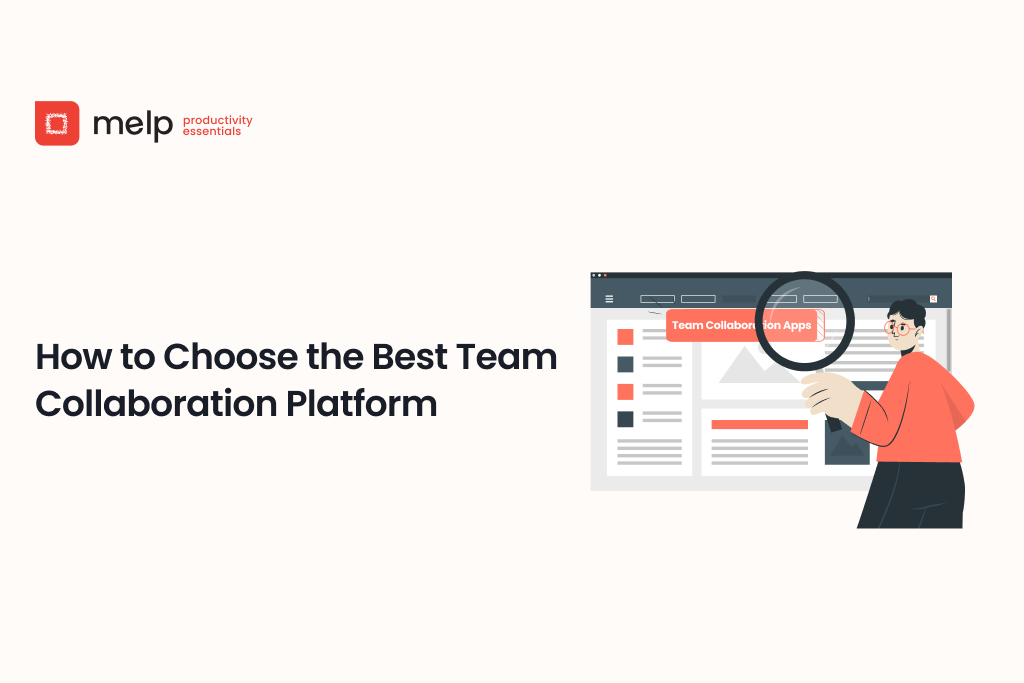
Every organization needs clear, consistent communication to function well. But let’s be honest — not every tool actually helps teams work better. That’s where the right Team Collaboration Platform comes in.
If your current setup feels scattered, hard to follow, or outdated, it’s probably time to upgrade. This guide walks you through how to pick a platform that actually supports the way your team works, without overwhelming them with features they’ll never use.
Step 1: Understand What’s Not Working
Before you start comparing tools, talk to your team. Find out what slows them down during a typical workday. Maybe they’re struggling to:
- Track important conversations
- Schedule meetings across time zones
- Share files without long email chains
- Stay on the same page during projects
These daily issues are what your new platform needs to solve. So instead of chasing the trendiest tool, focus on what will make your team’s day easier.

Step 2: List the Features That Matter Most
A good Team Collaboration Platform shouldn’t be about “more.” It should be about the right mix of features.
Focus on tools that support:
- Real-time messaging — both one-on-one and in groups
- File sharing with version control
- Audio and video calls that are easy to start
- Channel or topic-based discussion threads
- Calendar tools for meetings and project milestones
- Mobile and desktop access, with notifications that users can manage
These aren’t flashy features. They’re just the basics done well, which is exactly what your team needs.
Step 3: Don’t Sacrifice Simplicity
The platform might have all the features in the world, but if your team doesn’t like using it, it’s useless. Simple, clean, and intuitive tools win every time.
Ask yourself:
- Can someone figure out the basics in 10 minutes or less?
- Does the design feel clear, or is it packed with too many options?
- Are the tools placed where people naturally look?
If your team enjoys the experience, they’re more likely to use the platform consistently. That alone boosts collaboration.
Step 4: Make Sure It Works on the Go
Work happens everywhere now — in offices, at home, and while traveling. So your collaboration tool has to go where your team goes.
That means it should:
- Have apps for Android, iOS, and major browsers
- Sync messages and files instantly across devices
- Let users silence notifications when needed
- Load quickly even on slow connections
When people can stay connected without feeling tied down, work becomes more flexible — and productivity goes up.
Step 5: Check the Platform’s Security and Support
Communication tools carry a lot of sensitive information. You don’t want it falling into the wrong hands, and you don’t want bugs slowing your team down either.
Look for platforms that offer:
- End-to-end encryption
- Permission controls for channels and files
- Two-factor login options
- Fast customer support
- Frequent product updates with real improvements
Security and support aren’t just for large enterprises. Even small teams need reliable protection and a support system that responds quickly.
Step 6: Think Long-Term
You may only have a handful of team members today, but what about next year?
Pick a tool that:
- Can scale as your team grows
- Lets you add external users like contractors or clients
- Has transparent pricing as user count increases
- Offers admin tools to manage roles and access
A solid Team Collaboration Platform should grow with your team, not hold it back or make you start over later.
Step 7: Test with a Small Group First

Don’t roll it out to the whole team at once. Start with a small group — maybe one department — and see how it fits into their workflow.
Ask for feedback:
- What felt easy or frustrating?
- Did the tool help speed up their workday?
- Was it something they’d want to keep using?
This feedback is gold. It helps you make a smarter choice before rolling out a tool company-wide.
Final Thoughts
There’s no perfect platform — only the one that works best for your people. A well-matched Team Collaboration Platform doesn’t just replace scattered tools. It brings your team together, keeps everyone aligned, and helps them get more done with less stress.
Start with your team’s real needs. Choose a tool that’s simple, secure, and flexible. And make sure it feels like a help, not a chore.
Because when collaboration works, everything else gets easier.
Your team deserves a platform that’s simple, flexible, and built for real work. With Melp, streamline your communication, stay organized, and collaborate from anywhere.
Sign up now and try Melp today