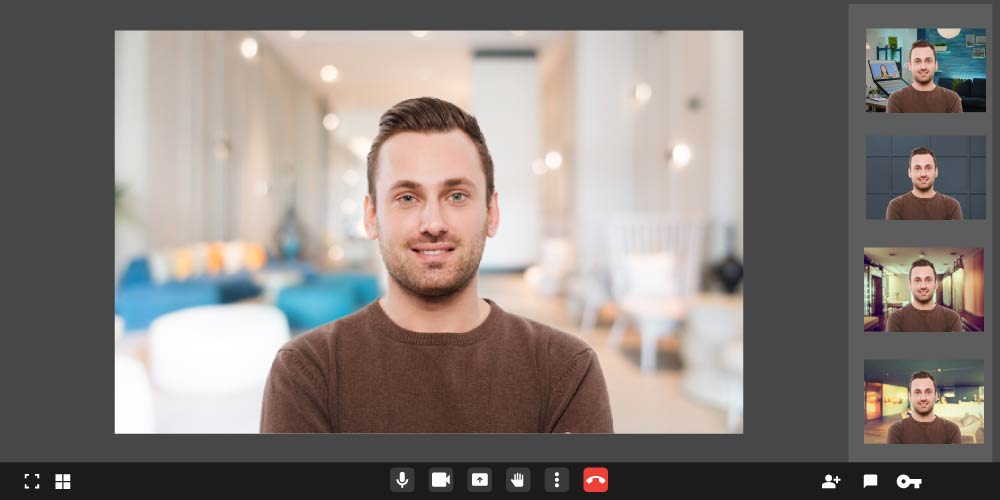
Remote work and virtual meetings have become an integral part of our professional lives, but they come with their own set of challenges. One major hurdle for professionals is managing their background during video calls. Whether it’s a cluttered room, a distracting family member, or an uninspiring plain wall, the background can often detract from the important conversation you’re having.
While this might seem like a minor issue, the reality is that a messy or unprofessional backdrop can make a big difference in how others perceive you. In the workplace, virtual meetings are no longer optional—they’re essential. And just as you’d never show up in a face-to-face meeting in an untidy outfit, you don’t want to be seen in front of an unprofessional or distracting environment. This is where virtual backgrounds come into play.
Why Your Background Matters

In a virtual meeting, the importance of your background increases because it’s one of the only visual cues others have to understand your environment. Body language and physical presence are limited during a video call, so the impression made by your surroundings can carry even more weight. A messy or distracting environment can lead others to make assumptions about your professionalism, even subconsciously.
For many professionals working from home, it can be difficult to create the perfect backdrop for every call. Not all of us have a dedicated home office space, and the impact of this is often amplified when you’re speaking with a potential client or senior management.
In such cases, it’s essential to maintain a polished appearance, and virtual backgrounds provide a convenient solution to this problem. However, the effectiveness of virtual backgrounds isn’t limited to remote workers or home-based employees alone.
The Rise of Smart Virtual Backgrounds
The concept of virtual backgrounds has evolved dramatically over the years. From basic blurred backgrounds to sophisticated, customizable virtual environments, the feature has become far more advanced. As a result, you can maintain a professional look no matter where you’re calling from—whether that’s at home, a co-working space, or a coffee shop. Imagine a scenario where an employee is giving a presentation, and during the call, another employee walks behind them in the background. That’s not just distracting—it’s unprofessional.
This is where virtual backgrounds really shine, whether you’re in a home office or at a company office. When you’re on a call with a client, manager, or any senior leadership, the last thing you want is for someone to wander behind you, disrupting the flow of your conversation. By using a virtual background, you ensure that your workspace remains clean and professional, keeping the focus on you.
Built-In Privacy and Flexibility
Apart from professional appearance, virtual backgrounds provide a level of privacy. Not everyone wants to expose their personal home setting, especially when the space may not be conducive to a professional image. Whether you work from home, a co-working space, or even from another country, virtual backgrounds offer privacy, helping you maintain separation between your personal and professional life.

Additionally, virtual backgrounds offer flexibility. Whether you’re working remotely within the same country or operating from another country entirely, virtual backgrounds allow you to maintain consistency in your professional appearance. So, whether you’re in a busy office, at home, or traveling abroad, you can create the impression of being in a sleek, professional environment.
The Solution Is Here
This is where Melp steps in. Designed with busy professionals in mind, Melp’s virtual background feature provides an easy and effective way to ensure that your video calls always look polished. You don’t need green screens or complicated setups—just a few clicks, and you can transform your video call environment. Follow these steps to use a virtual background on Melp:
1. Sign up now at melp.us to get started with seamless video calling
2. Join or start a video call from your Melp account.
3. Click on the three dots under the “More” section.
4 . Choose from the available background options like half blur, full blur, or a virtual background.
5. If none of the preset options work for you, click on “Add Background” to upload an image from your desktop or local system.
If you’re looking for an easy-to-use and smart virtual background feature, Melp’s team collaboration software provides exactly that, giving you the ability to maintain a professional and distraction-free environment with just a few clicks.
What sets Melp apart is its focus on visual clarity and stability. Whether you’re speaking with a colleague or presenting to a client, Melp ensures you look your best—without the hassle of complex tech or distracting backgrounds.
Conclusion
Virtual backgrounds are no longer just a fun feature—they are an essential tool for professionals. Whether you work from home or in an office setting, the ability to maintain a polished, distraction-free appearance is more important than ever. Virtual backgrounds can ensure that you’re always ready for any video call, whether it’s with a client, senior management, or a colleague across the world.
With tools like Melp, you can instantly upgrade your virtual presence and focus on what truly matters: your message and the conversation.