
collaboration often leads to dynamic group chats, where ideas, updates, and tasks are constantly being exchanged. But what happens when you need to revisit a specific message from days or weeks ago? Scrolling endlessly through hundreds of messages is not just frustrating — it’s a productivity killer.
Whether you’re trying to follow up on an old discussion, retrieve shared files, or verify a conversation with a specific team member, the inability to quickly search past chats can create significant challenges. The good news? There’s a better way to stay on track without wasting time.
Why Traditional Chat Search Falls Short
Most messaging platforms offer a basic search bar, but that often isn’t enough. Typing keywords only gives partial results, and without knowing the exact date or sender, you can quickly find yourself going in circles.
What users really need is a search function that works like a filter, allowing them to isolate messages based on who sent them and when they were sent. This narrows down results instantly, making it much easier to find exactly what you need, when you need it.
This feature is especially helpful when you need to:
- Retrieve a specific message sent by a particular person on a given date.
- Find out which files were shared by a team member during a specific timeframe.
- Identify which links were shared by someone on specific dates, ensuring you don’t miss crucial resources.
When Should You Use “Search by Person and Date”?
Modern team communication often happens in fast-paced, cluttered chat environments. While this keeps collaboration agile, it can be challenging to locate important messages later. That’s where the ability to search teams chat by date and person becomes incredibly valuable — helping you cut through the noise and quickly find the conversations that matter most.
Let’s explore real scenarios where this functionality becomes a game-changer in the workplace:
- Retrieving Project Decisions
When decisions are made in chat and not documented elsewhere, it’s essential to find them later. Instead of trying to remember keywords or scrolling endlessly, simply search by the team member who made the comment and the date range the discussion happened. This helps you retrieve exact conversations without hassle. - Following Up After Meetings
After virtual meetings, it’s common to follow up with people individually or review what was discussed in group chats. The person-and-date search lets you pinpoint those moments quickly so nothing falls through the cracks. - Verifying Accountability
In collaborative teams, it’s important to confirm who said what and when—especially for tracking deadlines, delegating tasks, or resolving confusion. Whether it’s in a group chat or a one-on-one conversation, the person-and-date search acts like a time-stamped log. This makes follow-ups smoother and accountability clearer without the guesswork. - Onboarding New Team Members
When a new team member joins, they may need access to previous discussions for context. Instead of forwarding entire threads, team leads can use the search tool to compile relevant messages from specific people and timeframes — helping new members get up to speed faster. - Auditing or Documentation Needs
Whether it’s for HR, compliance, or internal documentation, some teams often need to revisit past communications for official records. For example, if a team regularly shares End of Day (EOD) updates in a group chat, and a team leader or HR manager wants to review a specific member’s updates for a particular week, they can use this feature to instantly pull relevant messages by person and date. This simplifies the review process and ensures that accurate records are easy to archive, reference, or share when needed. - Finding Shared Files by Date
Need to track down that presentation file shared by a colleague last week? With the person-and-date search, you can quickly find which files were shared by whom and when, saving you the time of scrolling through each individual message. This ensures all important documents are easy to access without hunting for them manually. - Locating Links Shared by Specific Team Members
Perhaps a team member shared a key resource or a website link last month, but you’re unsure where to find it. Using the “Search by Person and Date” feature, you can pinpoint which links were shared by that individual within the specific date range. This helps keep all important resources organized and easily accessible.
How to Use Chat Search on Melp
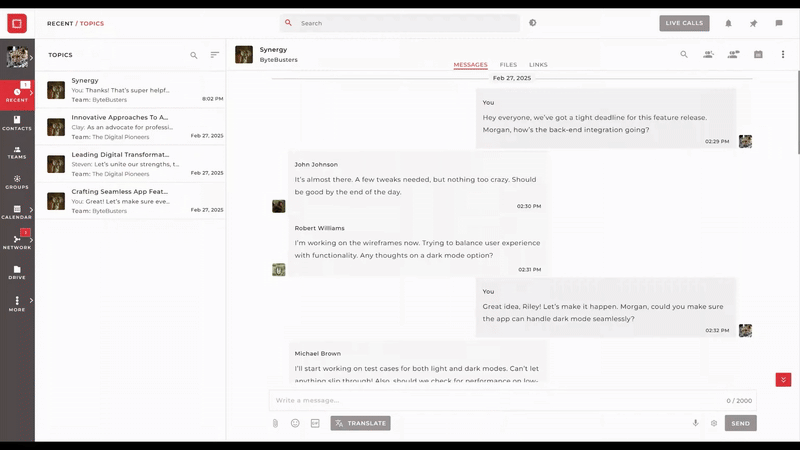
Melp understands how frustrating it can be to scroll through endless group chats. That’s why it offers a precise and user-friendly chat search feature — designed to boost productivity and save time. If you’ve ever wondered how to search teams by date, Melp makes it simple with intuitive filters that let you quickly locate past conversations based on specific dates and participants.
To use Chat Search on Melp:
- Sign up at melp.us and log in.
- Navigate to the chat — whether it’s a group, topic-based thread, or one-on-one conversation.
- Open the desired chat and click the search icon located at the top-right corner.
- A search panel will appear on the right side of your screen.
- In the “From” box, enter the name of the group member or select from the drop-down list.
- Set the “From” and “To” dates to filter the time range.
- Instantly view all messages, files, or links shared by that person within the selected range.
Melp’s chat search is fast, focused, and ideal for teams, project leads, and department heads who need past communication for decisions, documentation, or compliance. This feature also helps you quickly locate conversations between two individuals, allowing you to specify the team member and date range and find relevant messages or resources without scrolling through long threads. As an all-in-one team collaboration software, Melp brings clarity and efficiency to workplace communication.
More Than Just Search — Share Full Chats with ‘Email Your Chat’
While Melp’s chat search helps you quickly locate specific messages or files, the “Email Your Chat” feature goes a step further—it lets you share an entire conversation thread via email. This is ideal when someone outside the chat needs full context, whether it’s for updating leadership, resolving disputes, or syncing cross-functional teams. It also helps archive conversations for documentation or compliance. Instead of screenshots or manual summaries, you can send the complete chat, date-filtered and organized, directly to an inbox—saving time and improving clarity across teams.
Conclusion: Save Time and Stay Focused with Smarter Chat Search
If you’ve ever found yourself stuck scrolling through endless group messages just to find one line, it’s time to rethink how you search. Platforms like Melp are designed to support modern team workflows. By allowing users to filter chats by name and date, Melp removes unnecessary friction and helps teams work more efficiently.
With less time spent searching, you and your team can spend more time doing what matters — collaborating, building, and delivering results.