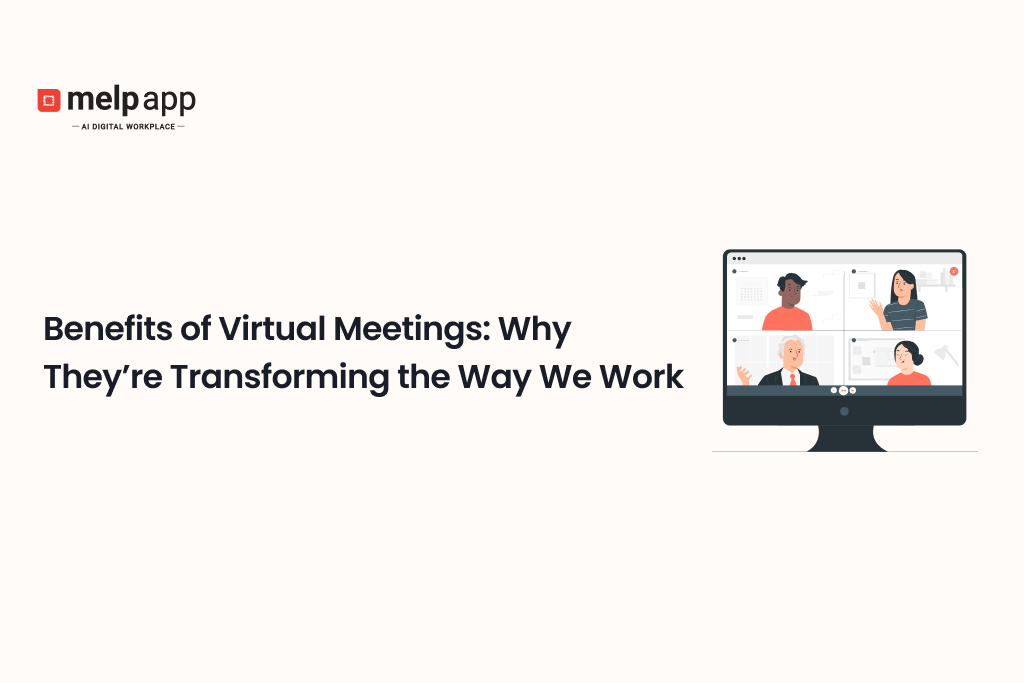
These days, getting work done doesn’t require everyone to be under the same roof. In many companies, team members are spread across different cities, time zones, and even continents. What started as a quick solution during travel restrictions has turned into a normal part of how businesses operate: the virtual meeting.
The draw is obvious. It saves travel costs, trims hours off the workweek, and brings the right people together in minutes. But its real strength isn’t just about cutting expenses or avoiding commutes. When run well, a virtual meeting can create a smoother, more open exchange of ideas and, in many cases, deliver better results than a traditional face-to-face discussion.
What are Virtual Meetings?
A virtual meeting is a live gathering that takes place online instead of in a conference room. It might be as brief as a quick audio call or as detailed as a video session with slides, screen sharing, and interactive features.
In the real world, teams use them for just about everything, from weekly updates to pitching ideas to clients, mapping out projects, training employees, or delivering company-wide news. The big advantage is that everyone can take part in real time without being in the same place, which is why virtual meetings have become a staple for today’s workplaces.
Benefits of Virtual Meetings
While “saving travel time” is the benefit most people think of first, there’s a lot more to it. The benefits of online meetings touch almost every part of how a team works.
1. True Location Freedom
This isn’t just about working from home. It’s about a project lead in Chicago joining a product review while visiting a supplier in Texas, or a marketing designer in Florida pitching creative ideas to a client in New York without booking a single flight. Virtual meetings break down the distance barrier, keeping work moving no matter where people happen to be.
2. Faster Start, Quicker Results
In-person meetings can feel like mini-events: find an available room, make sure it’s equipped, and wait for everyone to arrive. With virtual meetings, it’s as quick as sharing a link and clicking “join.” That speed means decisions can be made sooner, and issues can be addressed while they’re still fresh.
3. Everyone Gets a Voice
Conference rooms have limits. If you can only fit 12 people, someone’s left out. Virtual meetings allow a wider mix of people to participate, including new hires, remote staff, and regional teams, so no one misses important updates or the chance to contribute. That broader participation often leads to better ideas and stronger connections across departments.
4. Major Cost Reductions
Flights, hotels, meeting spaces, and printed materials all add up. Many companies that switched to virtual meetings have saved tens of thousands of dollars a year. Those savings can be reinvested into tools, training, or product development rather than travel budgets.
5. Less Downtime, More Focus
With no travel or setup time, meetings can be shorter and more focused. A sales team that used to spend an entire morning on a regional update can now cover the same points in under an hour. That extra time goes back into selling, building, and delivering work.
6. Reliable Records of Discussions
Recording an in-person meeting takes extra effort. Online, it’s a single click. Having a recording or chat transcript means decisions can be reviewed later, misunderstandings can be cleared up, and new team members can get up to speed without repeating the same meeting.
7. Built-In Tools that Make Meetings Better
From live polls to screen sharing to instant file sharing, the features in virtual meeting platforms can make collaboration smoother than in many boardrooms. A product team can present a prototype, gather input on the spot, and tweak the design before the call ends.
8. Works with Your Existing Systems
Most virtual meeting tools connect directly with calendars, task boards, and communication apps. That means a scheduled call can automatically appear in everyone’s calendar, link to related project notes, and trigger follow-up tasks without switching between five different systems.
9. Connecting Without Borders
The advantages of virtual meetings include opening doors to global relationships. A recruiter can interview talent in another country. A partnership team can negotiate with overseas suppliers. A training department can teach employees in multiple regions at once. Global reach becomes part of everyday work rather than a rare, expensive effort.
10. Easy Access to Meeting Data
Meeting recordings, notes, and shared documents can be stored securely for later use. For teams working across time zones, this is especially valuable—people can revisit discussions whenever it suits their schedule, without missing critical details.
11. Flexibility for Different Purposes
A single platform can handle a quick one-on-one check-in, a department-wide update, or a public product launch. Layouts, branding, and interactive features can be adjusted to fit the type of meeting, making the experience more professional and goal-focused.
Advantages of Virtual Meetings in Real Workflows
These benefits aren’t just theory — they change how different people get work done every day.
- For employees: A project manager can connect with a supplier overseas without leaving their desk, saving hours of travel and allowing them to focus on other priorities. A remote worker can join the weekly team huddle from home, staying in the loop without missing key updates.
- For organizations: HR can onboard a new hire in another city through a welcome call, complete with screen-shared training materials and live Q&A, cutting down on delays. Leadership can hold an all-hands meeting with hundreds of staff across offices in different countries at the same time, ensuring consistent communication.
- For teachers: A science teacher can invite a guest lecturer from another country to speak to the class, giving students a broader learning perspective without logistical challenges. They can also run parent-teacher meetings online, making it easier for working parents to attend.
- For students: An unwell student can still attend lessons from home, participate in group projects, and submit assignments on time. A study group can collaborate on a presentation using shared documents while discussing ideas over video, even if they live in different neighborhoods.
- For clients or partners: A marketing agency can pitch a campaign to a client without waiting for everyone to travel to one location, speeding up approvals and project timelines.
For community events: Nonprofit organizers can host training sessions for volunteers from different regions, ensuring everyone gets the same instructions without the need for a physical venue.
Summary – Key Benefits of Online Meetings
| Benefit | How It Helps | Who Gains the Most |
|---|---|---|
| True Location Freedom | Let’s people join from anywhere, reducing travel and location barriers. | Employees, organizations, and global teams |
| Faster Start, Quicker Results | Meetings start instantly, allowing faster decisions. | All teams, project managers |
| Everyone Gets a Voice | More participants can join, increasing inclusivity and idea-sharing. | Employees, remote staff, and new hires |
| Major Cost Reductions | Cuts expenses on travel, venues, and printed materials. | Organizations, nonprofits |
| Less Downtime, More Focus | Saves setup time, keeps discussions shorter and sharper. | Sales teams, busy departments |
| Reliable Records | Easy recording and transcripts help track decisions and updates. | All teams, HR, and training staff |
| Built-In Tools | Screen sharing, polls, and file sharing improve collaboration. | Product teams, creative teams |
| System Integration | Works with calendars, project boards, and apps to streamline workflows. | Organizations, managers |
| Connecting Without Borders | Expands global reach for hiring, training, and partnerships. | Recruiters, training departments |
| Easy Access to Data | Stores meeting notes and files for future reference. | Teams across time zones |
| Flexibility for Purposes | Works for small check-ins to large-scale events. | Organizations, educators |
| Real-World Impact | Enables onboarding, remote learning, and global collaboration. | Employees, students, teachers, and clients |
Productive Virtual Meetings with Melp’s Advanced Features
Melp’s digital workplace software makes every online meeting more organized and engaging. With built-in video and audio conferencing, teams can use breakout rooms for focused discussions, reduce distractions with noise suppression, and follow along easily through closed captions. Features like live polls, virtual backgrounds, and AI-powered summaries help keep meetings interactive and on track. You also get tools like Melp Pad for note-taking, screen sharing, recording, and smart face-centering — all in one place.
The Bottom Line
Virtual meetings offer far more than a stand-in for in-person conversations. They help teams work faster, save money, and bring together people who might never cross paths otherwise. For organizations adapting to remote or hybrid setups, they’ve become more than a nice-to-have and are a real edge in staying competitive.
The companies getting the most value from them are the ones that use them with purpose: keeping agendas clear, using interactive tools to keep people engaged, and making sure every participant can contribute. When approached this way, virtual meetings don’t just make work possible; they can actually make it better.
Start Hosting Smarter Virtual Meetings Today
The right tools can make every online meeting more productive and less stressful. Melp helps you connect with your team, share ideas, and keep discussions focused. Whether you work remotely or in the office, you can run meetings that get results. Sign up today Melp, and see the difference for yourself.